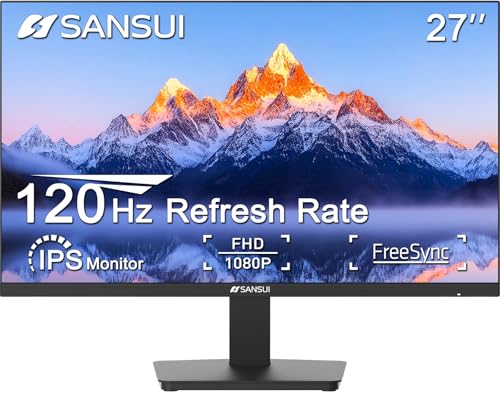For years, my desk felt like a place of compromise. I had a standard 60Hz office monitor that was perfectly adequate for spreadsheets and emails, but the moment I launched a game or even tried to edit a video, its limitations became painfully obvious. Ghosting, screen tearing, and dull colors were the unwelcome guests at every session. On the other hand, the high-end gaming monitors I coveted, with their blistering refresh rates and eye-popping colors, came with price tags that made my wallet weep. This is the modern dilemma for so many of us: how do you find a single display that can handle the productivity demands of a workday and the fast-paced action of an evening gaming session without requiring a second mortgage? The search for that perfect, affordable hybrid often feels like a fool’s errand, leading to endless spec comparisons and a fear of buyer’s remorse.
- 27 inch 120Hz IPS Monitor Free Sync Technology for Home and Office
- Response Time: OD 5ms; Brightness: 300Nits; RTS/FPS/RACING/Screen Assistance
- Interface: DP & HDMI Ports (HDMI Cable include); 100×100mm VESA Mount(No speakers and earphone jack)
What to Consider Before Buying a Monitor
A monitor is more than just an item; it’s a key solution for visual clarity and immersion, serving as your primary window into the digital world. For professionals, it’s a tool that can boost productivity and reduce eye strain over long hours. For gamers, it’s the gateway to fluid, responsive, and breathtaking virtual environments. For creators, it’s a canvas where color accuracy and detail are paramount. The main benefit of investing in a quality monitor is a vastly improved user experience, whether that means sharper text, smoother motion, or more vibrant and accurate colors that bring your content to life.
The ideal customer for a product like the SANSUI 27 Inch 120Hz IPS Monitor is someone facing the exact dilemma described above: a student, a home-office worker, or a casual-to-mid-tier gamer who wants premium features without the premium cost. They need a versatile display that excels at daily tasks but can also deliver a high-refresh-rate experience for entertainment. Conversely, this type of monitor might not be suitable for professional esports athletes who demand 240Hz+ refresh rates and near-instantaneous response times, or for graphic designers and photographers who require a 4K resolution and near-perfect color-gamut coverage (like Adobe RGB). For those users, a specialized, and significantly more expensive, monitor would be a better investment.
Before investing, consider these crucial points in detail:
- Resolution & Screen Size: The relationship between these two factors determines pixel density (Pixels Per Inch or PPI), which affects sharpness. A 27-inch screen at 1080p (Full HD) is a common combination that offers a large viewing area, but some users may begin to notice individual pixels. For razor-sharp text and images, a 1440p (QHD) or 4K (UHD) resolution is preferable, especially on screens 27 inches or larger, but this comes at a higher cost and requires a more powerful computer to drive it.
- Panel Type & Performance: The three main LCD panel types are IPS (In-Plane Switching), VA (Vertical Alignment), and TN (Twisted Nematic). IPS panels, like the one in this SANSUI monitor, are renowned for their superior color accuracy and wide viewing angles. VA panels offer the best contrast ratios for deep blacks, while TN panels boast the fastest response times but at the cost of color and viewing angles. For a versatile monitor, IPS is often the gold standard.
- Refresh Rate & Response Time: Refresh rate (measured in Hertz, Hz) is how many times per second the screen updates the image. A standard monitor is 60Hz, but a 120Hz monitor displays twice as many frames, resulting in noticeably smoother motion in games and even just moving your cursor across the screen. Response time (measured in milliseconds, ms) is how quickly a pixel can change color. A lower number is better to reduce motion blur.
- Build & Ergonomics: A monitor’s physical design is crucial for long-term comfort. Look for a sturdy stand, thin bezels (for multi-monitor setups), and VESA mount compatibility for using a monitor arm. Ergonomic adjustments like tilt, swivel, and height adjustment can make a massive difference in preventing neck and back strain during long sessions.
Keeping these factors in mind, the SANSUI 27 Inch 120Hz IPS Monitor stands out in several areas, particularly its combination of a large IPS panel and high refresh rate at an accessible price point. You can explore its detailed specifications here.
While the SANSUI 27 Inch 120Hz IPS Monitor is an excellent choice, it’s always wise to see how it stacks up against the competition. For a broader look at all the top models, especially if you are considering a higher resolution, we highly recommend checking out our complete, in-depth guide:
- CURVED FOR ENHANCED ENGAGEMENT: An immersive viewing experience with a curved monitor that wraps more closely around your field of vision; It creates a wider view, enhancing depth perception and...
- An improved viewing experience: Experience a high 100Hz refresh rate across your work with a TÜV Rheinland 3-star* certified viewing experience coupled with ComfortView Plus.
- REACT IN REAL TIME: 180Hz refresh rate eliminates lag for exhilarating gameplay with ultrasmooth action; 1ms response time (MPRT) provides frames with minimal blur, allowing you to jump on enemies...
First Impressions: A Surprisingly Premium Feel
Unboxing the SANSUI 27 Inch 120Hz IPS Monitor, the first thing that struck us was the stand. In a market segment flooded with flimsy plastic, SANSUI opted for a solid, all-metal construction that gives the entire unit a reassuring heft and stability. One user aptly noted it felt superior to stands from bigger brands, and we have to agree. Assembly was straightforward, requiring just a few minutes to attach the stand to the panel. Once set up, the monitor presents a modern, sleek profile. The “frameless” design, with its razor-thin bezels on three sides, is not just aesthetically pleasing but also highly practical for anyone considering a dual-monitor setup, as it creates a nearly seamless canvas. Powering it on for the first time, the IPS panel came to life with a brightness and vibrancy that immediately felt like a significant upgrade from a standard office monitor. While the out-of-the-box color calibration was decent, we found, as some users did, that a few minutes spent in the on-screen display (OSD) menu to tweak settings to our personal preference unlocked its full potential.
What We Like
- Excellent value for a 120Hz IPS panel, offering smooth performance for a low price.
- Surprisingly robust all-metal stand provides exceptional stability.
- Vibrant colors and wide 178° viewing angles thanks to the IPS display technology.
- Modern, ultra-slim frameless design is ideal for multi-monitor configurations.
Drawbacks
- Lacks built-in speakers and an audio-out jack, requiring external sound solutions.
- Ergonomic adjustments are limited to tilt only, with no height or swivel options.
Deep Dive: Performance Under Pressure
A monitor’s true worth is revealed not in a spec sheet, but in day-to-day use. We put the SANSUI 27 Inch 120Hz IPS Monitor through its paces, covering everything from tedious spreadsheet work and creative photo editing to intense, fast-paced gaming sessions. This is where it separated itself from the pack of generic budget displays.
Visual Fidelity: The Power of an IPS Panel
The cornerstone of this monitor’s appeal is its 27-inch IPS panel. For years, IPS technology has been the benchmark for color accuracy and viewing angles, and that legacy holds true here. Straight out of the box, we noticed colors were rich and lively without being oversaturated. After a quick calibration using the intuitive OSD—which offers presets for different scenarios like “Warm,” “Cool,” and a user-defined mode—the display truly shined. We pulled up a series of high-resolution nature photographs, and the panel rendered the subtle gradients of a sunset and the deep greens of a forest with impressive fidelity for a monitor in this class. Several users echoed this sentiment, calling the colors “great” and “vibrant.”
The 178-degree viewing angles are not just a marketing claim; they are a practical benefit. We could move around our desk, view the screen from the side, and the colors and contrast remained consistent with minimal shift. This is a significant advantage over cheaper TN panels, which can look washed out when not viewed head-on. The specified 300 cd/m² brightness is more than adequate for most indoor environments. We found it comfortable to use in a well-lit office, though one user in a particularly bright room felt it wasn’t quite bright enough for them, which is a fair point for extreme lighting conditions. For the vast majority of users, however, the brightness will be perfectly sufficient. At a 1920×1080 resolution, the pixel density on a 27-inch screen is a point of consideration. While text is perfectly legible for productivity, those with a keen eye coming from smaller or higher-resolution screens might notice a slight lack of crispness. However, for media consumption and gaming, the larger screen size provides an immersive experience that many find outweighs the lower pixel density.
Fluid Motion: The 120Hz Gaming Experience
The 120Hz refresh rate is the true game-changer here. The leap from a standard 60Hz display to 120Hz is immediately and profoundly noticeable. Simply dragging windows around the desktop felt snappier and more responsive. But in gaming, the benefit is transformative. We tested it with several fast-paced titles, and the smoothness was palpable. Motion was clearer, aiming felt more precise, and the overall experience was far more fluid and immersive.
This performance is enhanced by the inclusion of Adaptive Sync (FreeSync compatible). When paired with a compatible AMD or NVIDIA graphics card, this technology synchronizes the monitor’s refresh rate with the GPU’s frame output, effectively eliminating screen tearing and stuttering. The result is a clean, uninterrupted visual flow that lets you focus on the action. Users confirmed this, praising the monitor for being “very smooth with 120Hz” and noting its “amazing” imaging on fast-motion games. The 5ms response time is solid for this type of panel and price point, and we experienced minimal ghosting or motion blur. For anyone looking to get into high-refresh-rate gaming without investing a fortune, the SANSUI 27 Inch 120Hz IPS Monitor is an incredible entry point. It delivers a genuinely competitive gaming feel at a fraction of the cost of premium alternatives.
Build Quality and Ergonomics: Solid Foundation, Limited Flexibility
As mentioned in our first impressions, the build quality is a standout feature. The slim, black chassis is understated and professional, but it’s the all-metal stand that steals the show. It provides a wide, stable base that eliminates any wobble, inspiring confidence that is often lacking in budget monitors. One reviewer’s direct comparison to a flimsy plastic stand from a major competitor is spot-on and highlights the thoughtful engineering SANSUI has put into the construction.
However, this solid foundation comes with ergonomic trade-offs. The stand’s functionality is limited to a tilt adjustment ranging from -5° to 22°. While this is useful for finding the right vertical angle, the lack of height, swivel, or pivot adjustment is a notable omission. One user accurately pointed out that the default setup can make the screen angle slightly downwards, which might necessitate placing it on a monitor riser for optimal eye-level viewing. Thankfully, SANSUI included a 100x100mm VESA mount on the back. This is a crucial feature, as it gives users the freedom to bypass the stand’s limitations entirely by using a third-party monitor arm. A VESA arm unlocks full ergonomic freedom, allowing you to position the screen exactly where you need it, and is a highly recommended upgrade for anyone planning to spend long hours at their desk.
What Other Users Are Saying
Across the board, the user consensus on the SANSUI 27 Inch 120Hz IPS Monitor is overwhelmingly positive, centered on its exceptional value. Many users express surprise at the quality delivered for the price, with one stating, “The features surpass those of bigger brands, and the quality truly impressed me in a good way.” Another sums it up perfectly as “10/10 for the price really can’t complain.” The sturdy metal stand is a frequent point of praise, as is the vibrant color reproduction and the smooth 120Hz performance, which one happy customer called “Excellent image quality and very smooth.”
The constructive criticism is just as valuable. The most common point mentioned is the lack of audio. While the product specifications clearly state there are no built-in speakers or an earphone jack, some user reviews for similar brand models mention speakers, causing some confusion. We can confirm this specific 27-inch model has no audio capabilities, a deliberate cost-saving measure. Another user noted a slight downward tilt from the stand, an ergonomic observation we also found to be accurate. This feedback reinforces our assessment: SANSUI has focused all its resources on delivering a high-quality panel and a high refresh rate, making intelligent compromises on secondary features like ergonomics and audio to hit an aggressive price point.
How the SANSUI 27 Inch 120Hz IPS Monitor Compares to the Alternatives
While the SANSUI monitor carves out a fantastic niche, it’s important to understand where it sits in the broader market. Here’s how it stacks up against three distinct alternatives.
1. ASUS ROG Strix XG27AQDMG 27” 1440P OLED Gaming Monitor
- 26.5-inch QHD (2560 x 1440) glossy WOLED gaming monitor with 240 Hz refresh rate and 0.03 ms response time for immersive gaming
- Highly efficient custom heatsink, advanced airflow design, and ASUS OLED Care functions to reduce the risk of burn-in
- ROG-exclusive OLED Anti-flicker technology helps reduce the flicker during refresh-rate fluctuations
This ASUS ROG Strix is in a different league entirely, representing the pinnacle of gaming monitor technology. Its key advantages are the QHD (1440p) resolution, a blazing-fast 240Hz refresh rate, and a glossy OLED panel. The OLED technology provides perfect blacks, infinite contrast, and an instantaneous 0.03ms response time, making it the undisputed choice for competitive gamers and visual purists with a deep budget. This monitor is for the user who wants zero compromises in performance and visual quality. The SANSUI monitor competes on value, offering a taste of high-refresh-rate gaming for a fraction of the ROG’s price, while the ASUS competes on absolute, top-tier performance.
2. HP 24mh FHD IPS Computer Monitor
- OUTSTANDING VISUALS – This FHD display with IPS technology gives you brilliant visuals and unforgettable quality; with a maximum resolution of 1920 x 1080 at 75 Hz, you’ll experience the image...
- MORE SCREEN, LESS SPACE – Enjoy more desk space than you thought possible with an attractive and ultra-slim design
- PANORAMIC VIEWING – Vibrant detail from practically any position with consistent color and image clarity maintained across an ultra-wide 178° horizontal and vertical viewing angles
The HP 24mh is a classic, budget-friendly office monitor. It’s a smaller 24-inch display, also at 1080p, but its refresh rate is typically capped at 75Hz. Where the HP excels is in ergonomics and convenience features that the SANSUI lacks. It comes with built-in speakers (though basic) and a fully adjustable stand offering height, tilt, and pivot adjustments. This makes it an excellent choice for a pure productivity or office environment where comfort and all-in-one simplicity are prioritized over gaming performance. A user should choose the HP 24mh if they will never game and need superior ergonomic flexibility out of the box without buying a separate VESA mount.
3. ASUS VA249HG 1080P 120Hz Monitor
- 23.8-inch Full HD (1920x1080) frameless design with IPS 178° wide viewing angle panel
- SmoothMotion 120Hz refresh rate and 1ms MPRT delivers a seamless, tear-free visual experience by enabling VRR (variable refresh rate)
- Rich connectivity features HDMI and VGA, plus earphone jack
The ASUS VA249HG is perhaps the most direct competitor to the SANSUI. It offers a very similar core specification: 1080p resolution and a 120Hz refresh rate. The primary differences are the screen size (24 inches vs. SANSUI’s 27 inches) and the brand name. Someone might prefer the ASUS for a few reasons: they might have a smaller desk where a 24-inch screen is a better fit, they might prefer the higher pixel density that a smaller screen provides at the same 1080p resolution, or they may simply have a brand preference for ASUS. The choice between these two comes down to whether you prioritize the larger, more immersive screen of the SANSUI or the sharper, more compact form factor of the ASUS.
The Final Verdict: Is the SANSUI 27 Inch 120Hz IPS Monitor Worth It?
After extensive testing and analysis, our conclusion is clear: the SANSUI 27 Inch 120Hz IPS Monitor is an absolute triumph of value. It successfully bridges the gap between basic office displays and expensive gaming monitors by focusing on what matters most: a quality IPS panel and a fluid 120Hz refresh rate. The build quality, particularly the all-metal stand, is far better than expected at this price, and the slim-bezel design gives it a modern look suitable for any setup. Yes, it makes compromises—the lack of speakers and limited stand adjustments are chief among them—but these are intelligent trade-offs that keep the price incredibly competitive.
We wholeheartedly recommend this monitor to students, home office workers, and budget-conscious gamers who want to experience the benefits of a high refresh rate without emptying their bank account. It’s a versatile performer that punches well above its weight, delivering a premium viewing experience where it counts. If you’ve been searching for that elusive sweet spot of performance and price, your search may very well be over.
If you’ve decided the SANSUI 27 Inch 120Hz IPS Monitor is the right fit, you can check its current price and purchase it here.
Last update on 2025-10-13 / Affiliate links / Images from Amazon Product Advertising API