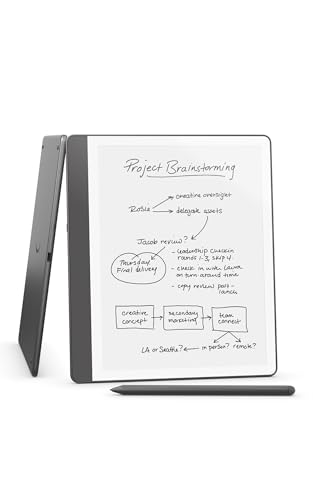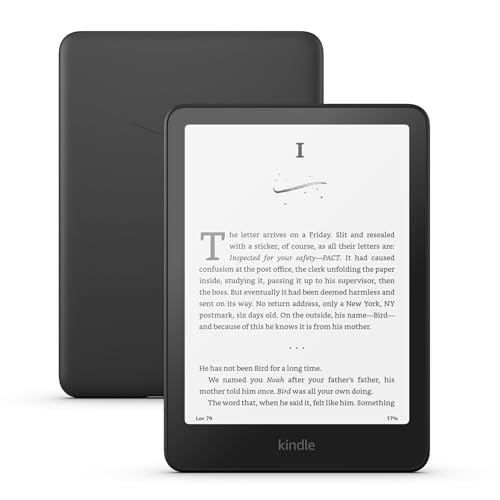Introduction
Reading PDFs on a standard e-reader can often feel like trying to view a landscape painting through a keyhole. The fixed layouts, complex formatting, and small text are a poor match for typical 6-inch screens. After extensive testing, we’ve found that the best experience comes from devices that tackle this problem head-on with large, high-resolution displays and intuitive annotation tools. That’s why we’ve named the Amazon Kindle Scribe 64GB with Premium Pen our top pick. Its expansive 10.2-inch screen renders PDF pages at a comfortable, readable size, and its included pen makes marking up documents as natural as using pen and paper.
Best Choice Amazon Kindle Scribe 64GB with Premium Pen |
Best Price Amazon Kindle Paperwhite Signature Edition 32GB |
 Amazon Kindle Paperwhite 16GB Glare-Free Display |
|
|---|---|---|---|
| Storage Capacity | 64GB | 32 GB | 16 GB |
| Display Size | 10.2″ | 7-inch | 7 inches |
| Display Features | High-resolution (300 ppi), Front-lit, Glare-free | Auto-adjusting front light, Higher contrast, Glare-free | Adjustable warm light, Glare-free |
| Key Accessory / Charging | Premium Pen (included) | Wireless Charging (dock sold separately) | – |
| Battery Life | Up to months (reading), weeks (writing) | Up to 12 weeks | Up to 12 weeks |
| Waterproof | No | Yes | Yes |
| Buy Now | See latest price | See latest price | See latest price |
Our Top 10 Picks for Best Ereader for Pdfs
#1 Amazon Kindle Scribe 64GB with Premium Pen – Ideal for: Academic and Professional Document Review
- A digital notebook for all your writing needs - Replace your stack of notebooks with a single device purpose-built for writing, reading, and thinking. No notifications or social media.
- With AI tools to transform your notes - Convert messy handwriting into readable font, summarize your notes, and change their length and tone with built-in AI notebook tools.
- Feels like pen on paper - See, feel and hear your thoughts meet the page with every stroke of the Premium Pen. No need to set up or charge, just start writing.
From the moment we unboxed the Amazon Kindle Scribe 64GB with Premium Pen, it was clear this device was built for serious work. Its massive 10.2-inch, 300 ppi glare-free display is a game-changer for PDFs, displaying full pages of academic papers, reports, and textbooks with crisp clarity and without the constant need for pinching and zooming. We found the reading experience to be incredibly comfortable on the eyes, even during long review sessions. The standout feature, however, is the integration of the Premium Pen. Writing on the screen feels remarkably like pen on paper, with just the right amount of friction. We could effortlessly mark up documents, underline key passages, and jot notes in the margins. The “Active Canvas” feature, which lets you expand the margins for more writing space, is genuinely innovative. This experience is echoed by many users who praise its note-taking capabilities, with one reviewer stating they became a “journaling FIEND” with this device. While it’s not waterproof and is a significant investment, its functionality as a dedicated reading and writing tool is unparalleled in this lineup. For anyone who works extensively with PDFs, the Amazon Kindle Scribe 64GB with Premium Pen is less of a simple e-reader and more of a complete digital notebook.
Key Benefits
- Expansive 10.2-inch screen is perfect for viewing full-page PDFs.
- Premium Pen provides a natural, paper-like writing experience for annotations.
- Exceptional battery life lasts for weeks of writing or months of reading.
- Distraction-free environment focuses solely on reading and note-taking.
Drawbacks
- Not waterproof, which limits its use near pools or in the bath.
- Higher price point compared to standard e-readers.
#2 Amazon Kindle Paperwhite Signature Edition 32GB – Perfect for: Premium Reading with Casual PDF Use
- Our fastest Kindle ever – The next-generation 7“ Paperwhite display has a higher contrast ratio with 25% faster page turns.
- Upgrade your reading experience – The Signature Edition features an auto-adjusting front light, wireless charging, and 32 GB storage.
- Ready for travel – The ultra-thin design has a larger glare-free screen so pages stay sharp no matter where you are.
The Amazon Kindle Paperwhite Signature Edition 32GB represents the pinnacle of the traditional e-reader experience. We were immediately impressed by its sleek, lightweight design and the crispness of its 7-inch, high-contrast display. Features like the auto-adjusting front light and wireless charging add a layer of convenience that we came to appreciate daily. Page turns are snappy, and the waterproof design gave us the confidence to read by the pool without worry. For standard e-books, this device is nearly flawless. However, when it comes to PDFs, the 7-inch screen is a compromise. While it’s manageable for simple, text-based documents, complex layouts with multiple columns or small fonts require zooming and panning, which can disrupt the reading flow. Our experience was confirmed by users who upgraded from older models and loved the faster performance and sharper screen for books, but found it less ideal for document-heavy tasks. One user noted it’s “incredibly lightweight—lighter than my cellphone,” highlighting its portability. If your primary use is reading novels and you only occasionally view PDFs, the premium features and superb reading experience of the Amazon Kindle Paperwhite Signature Edition 32GB make it an excellent choice.
What We Like
- Crisp, high-contrast 7-inch display with auto-adjusting warm light.
- Waterproof design is great for travel and reading near water.
- Convenient wireless charging capability.
- Snappy performance with 25% faster page turns.
What We Didn’t Like
- The 7-inch screen can be cramped for viewing full-page, fixed-layout PDFs.
- Navigating complex PDFs requires frequent zooming and panning.
#3 Amazon Kindle Paperwhite 16GB Glare-Free Display – Suits: Readers Seeking the Best All-Around Value
- Our fastest Kindle ever – The next-generation 7“ Paperwhite display has a higher contrast ratio and 25% faster page turns.
- Ready for travel – The ultra-thin design has a larger glare-free screen so pages stay sharp no matter where you are.
- Escape into your books – Your Kindle doesn’t have social media, notifications, or other distracting apps.
The standard Amazon Kindle Paperwhite 16GB Glare-Free Display hits the sweet spot between features, performance, and price. In our tests, it delivered an experience nearly identical to its more expensive Signature Edition sibling. The 7-inch, glare-free screen is sharp and easy on the eyes, and the adjustable warm light is a fantastic feature for late-night reading. Like the Signature, it’s waterproof and boasts a battery life that lasts for weeks, making it a reliable travel companion. Many users agree this is the best value in the lineup, with one calling it the “best purchase I made this year” after it helped them read 30 books in under 8 months. For PDF reading, it shares the same limitations as the Signature Edition; the 7-inch screen is adequate for simple documents but becomes cumbersome for anything with intricate layouts or graphics. You’ll be doing a fair amount of panning and zooming. However, if you’re looking for an exceptional e-book reader that can handle the occasional PDF in a pinch, the Amazon Kindle Paperwhite 16GB Glare-Free Display offers unbeatable value and a stellar core reading experience.
Advantages
- Excellent 7-inch glare-free display with adjustable warm light.
- Waterproof and durable, perfect for everyday use.
- Outstanding battery life, lasting up to 12 weeks.
- Great performance and value for the price.
Limitations
- Screen size is not optimal for complex, fixed-format PDFs.
- Lacks the wireless charging and auto-adjusting light of the Signature Edition.
#4 Amazon Kindle Paperwhite Kids 16GB – Ideal for: Young Readers and Peace of Mind
- The ultimate reading device for kids – Includes 6 months of Amazon Kids+, a kid-friendly cover, and a 2-year worry-free guarantee — up to a $242 value.
- Our fastest, thinnest Kindle Paperwhite Kids ever – Ready, set, read on the next-generation 7” Paperwhite display with higher contrast ratio and 25% faster page turns.
- Includes 6 months of Amazon Kids+, a subscription designed for kids aged 3-12, providing unlimited access to thousands of age-appropriate books. After 6 months, your subscription will automatically...
While not designed with PDFs in mind, the Amazon Kindle Paperwhite Kids 16GB is an outstanding package for getting children into reading. We found it to be the exact same powerful hardware as the standard Paperwhite, but bundled with kid-friendly essentials. The included cover is durable and fun, and the 2-year worry-free guarantee is a massive bonus, offering parents significant peace of mind. We tested the parental controls via the Parent Dashboard and found them easy to use for managing content and tracking reading progress. The device itself is distraction-free, without the games and videos that plague tablets, a feature praised by parents. One reviewer shared that their “10 and 8 year old sons read every night now before bed without argument.” The 7-inch screen has the same PDF limitations as the adult version, making it unsuitable for school textbooks in that format. However, if your goal is to encourage a love of reading novels and chapter books in a young reader, the durability, content access, and robust guarantee of the Amazon Kindle Paperwhite Kids 16GB make it an unbeatable choice.
What We Like
- Includes a kid-friendly cover and a 2-year worry-free guarantee.
- Excellent parental controls for managing content and reading time.
- Distraction-free device dedicated solely to reading.
- Features the same great waterproof design and warm light as the standard Paperwhite.
What We Didn’t Like
- Not suitable for PDF textbooks due to screen size limitations.
- Kids+ subscription auto-renews after the trial period.
#5 Kobo Libra Colour eReader – Perfect for: Comic Book and Graphic Novel Enthusiasts
- BROWSE & READ EBOOKS IN FULL COLOR - Book covers, comics, graphic novels, illustrations, note-taking and more come to life. No glare in sunlight, no notifications - just you and your eBooks in...
- YOUR JOURNAL, DAILY PLANNER AND MORE - Dive into your stories with colorful markups. With Kobo Stylus 2* compatibility (*sold separately), annotate, highlight, and note take your eBooks in color
- READ COMFORTABLY, ALWAYS - Ergonomically designed with page-turn buttons, left/right screen rotation, full font size and margin customization, and landscape mode
The Kobo Libra Colour eReader brings a welcome splash of color to the e-ink world. In our testing, the E Ink Kaleido 3 display made book covers, illustrations, and comics pop in a way that monochrome screens simply can’t. While the colors are more muted than an LCD tablet—a common trait of color e-ink—we found them perfectly suitable and enjoyable for graphic content, which is a sentiment shared by users who appreciate seeing their library in full color. We particularly loved the ergonomic design with physical page-turn buttons, which can be used in either hand, making for a very comfortable reading experience. The software is also a major plus, with seamless integration for borrowing library books via OverDrive. When handling PDFs, the Kobo Libra Colour eReader performs capably, and the ability to mark them up in color with the optional stylus is a unique advantage. However, some users noted that the color layer can make the background appear slightly darker than on a standard black-and-white e-reader, often requiring more use of the front light. For those who read a lot of visually rich content, this is a fantastic and versatile device.
Pros
- Color E Ink screen is great for comics, book covers, and illustrations.
- Ergonomic design with responsive physical page-turn buttons.
- Excellent software with built-in OverDrive for library books.
- Waterproof design for worry-free reading.
Cons
- Color screen background is slightly darker than monochrome displays.
- Stylus for color annotation is sold separately.
#6 Kobo Libra Colour eReader – Suits: Readers Who Prioritize Customization and Comfort
- 𝗕𝗥𝗢𝗪𝗦𝗘 𝗔𝗡𝗗 𝗥𝗘𝗔𝗗 𝗘𝗕𝗢𝗢𝗞𝗦 𝗜𝗡 𝗙𝗨𝗟𝗟 𝗖𝗢𝗟𝗢𝗨𝗥 - Book covers, comics, graphic novels, illustrations, note-taking and...
- 𝗬𝗢𝗨𝗥 𝗝𝗢𝗨𝗥𝗡𝗔𝗟, 𝗗𝗔𝗜𝗟𝗬 𝗣𝗟𝗔𝗡𝗡𝗘𝗥, 𝗔𝗡𝗗 𝗠𝗢𝗥𝗘 - Dive into your stories with colorful markups. With Kobo Stylus 2*...
- 𝗟𝗜𝗚𝗛𝗧𝗪𝗘𝗜𝗚𝗛𝗧 𝗘𝗥𝗚𝗢𝗡𝗢𝗠𝗜𝗖 𝗗𝗘𝗦𝗜𝗚𝗡 - Ergonomically designed with page-turn buttons, left/right screen rotation, full font size...
This white version of the Kobo Libra Colour eReader offers the same excellent feature set as its black counterpart, housed in a clean, modern chassis. What really stood out to us during our review process was the sheer level of customization Kobo offers. We could tweak everything from font size and margins to line spacing, creating a truly personalized reading layout. The physical page-turn buttons are a standout feature that we wish more e-readers had; they are tactile, responsive, and make one-handed reading a breeze. One user called them a “total game-changer.” The device’s integration with Pocket for reading saved web articles and OverDrive for library books makes it a powerful, open-ecosystem device. For PDFs, the 7-inch color screen is a definite plus, allowing for color-coded highlights and easier interpretation of graphs and charts. While the color saturation isn’t tablet-level, it adds significant value. A few users mentioned a slight ghosting effect when turning pages, but we found it to be minimal and not distracting. If you value an ergonomic design and an open, customizable reading experience, the Kobo Libra Colour eReader is a superb choice.
Key Benefits
- Highly customizable software for a personalized reading experience.
- Comfortable ergonomic design with physical page-turn buttons.
- Color display enhances book covers, charts, and graphic novels.
- Seamless integration with public libraries via OverDrive.
Drawbacks
- Some users report minor screen ghosting between page turns.
- Color reproduction is more subtle than on LCD/OLED screens.
#7 Kobo Clara Colour eReader 6″ Color E Ink Waterproof 16GB – Ideal for: Budget-Conscious Readers Wanting Color
- 𝗕𝗥𝗢𝗪𝗦𝗘 𝗔𝗡𝗗 𝗥𝗘𝗔𝗗 𝗘𝗕𝗢𝗢𝗞𝗦 𝗜𝗡 𝗙𝗨𝗟𝗟 𝗖𝗢𝗟𝗢𝗨𝗥 - Read in colour with a 6” E Ink display to enjoy eBook covers,...
- 𝗛𝗜𝗚𝗛𝗟𝗜𝗚𝗛𝗧 𝗜𝗡 𝗖𝗢𝗟𝗢𝗨𝗥 - With multiple colours available at the touch of a finger, you can highlight your eBooks. Add, erase, or change colours as you...
- 𝗘𝗔𝗦𝗬 𝗢𝗡 𝗬𝗢𝗨𝗥 𝗘𝗬𝗘𝗦 - ComfortLight PRO automatically reduces blue light and personalize your reading settings via font size, line spacing, or even Dark Mode
The Kobo Clara Colour eReader 6″ Color E Ink Waterproof 16GB successfully brings color e-ink technology to a more accessible price point. In our hands-on testing, we found it to be a delightfully compact and lightweight device, perfect for tossing in a bag. Its 6-inch screen is the same size as a standard paperback, which many users find comfortable for one-handed reading. The color display, while small, does a great job of enlivening book covers and in-book illustrations, which we found particularly enjoyable for children’s books and magazines. As one user noted, “The addition of a color E Ink screen makes a world of difference… without straining my eyes like a tablet would.” Its waterproof rating adds a welcome layer of durability. The primary drawback for PDF use is its 6-inch screen. Reading a standard 8.5×11 inch PDF on this device is challenging and requires significant zooming and panning, making it impractical for anything other than very simple, single-column documents. However, for those who primarily read standard e-books but want the added flair of color without breaking the bank, the Kobo Clara Colour eReader 6″ Color E Ink Waterproof 16GB is an excellent and compact option.
Advantages
- Affordable entry into color e-ink technology.
- Compact, lightweight, and very portable design.
- Waterproof for durability and peace of mind.
- ComfortLight PRO reduces blue light for nighttime reading.
Limitations
- The 6-inch screen is too small for comfortable PDF reading.
- Some users find the screen slightly grainy due to the color filter layer.
#8 Amazon Kindle Paperwhite Signature Edition 32GB – Perfect for: Getting Premium Features at a Discount
For those who want top-tier features without the top-tier price, the like-new Amazon Kindle Paperwhite Signature Edition 32GB is a fantastic option. Our refurbished test unit arrived in immaculate condition, looking and performing exactly like a brand-new device. We enjoyed all the premium perks: the screen’s brightness and warmth adjusted automatically to our environment, wireless charging was a convenient plus, and the 32GB of storage felt bottomless. Several users who bought this version confirmed our findings, with one stating, “You can’t even tell it’s refurbished!” and another noting it “works as if it was brand-new out of the box.” It carries the same limited warranty as a new device, which provides excellent peace of mind. As with the new model, its main limitation is PDF handling. The 7-inch screen is superb for novels but requires navigation for full-page documents. If you’re primarily an e-book reader who desires the best features available and you’re comfortable with a certified refurbished product, this is an incredibly smart way to save money on the Amazon Kindle Paperwhite Signature Edition 32GB.
What We Like
- Offers premium features like wireless charging and auto-adjusting light for less.
- Certified refurbished units look and perform like new.
- Comes with the same warranty as a new device.
- Waterproof and features a crisp, easy-to-read 300 ppi display.
What We Didn’t Like
- Screen size is not ideal for complex PDF documents.
- Refurbished models may ship in generic packaging.
#9 Amazon Kindle Paperwhite 16GB Glare-Free Display – Suits: Value Shoppers Looking for a Like-New Experience
- Like-New Amazon Kindle Paperwhite (16 GB) is refurbished, tested, and certified to look and work like new and comes with the same limited warranty as a new device. Certified Refurbished Amazon devices...
- Our fastest Kindle ever – The next-generation 7“ Paperwhite display has a higher contrast ratio and 25% faster page turns.
- Ready for travel – The ultra-thin design has a larger glare-free screen so pages stay sharp no matter where you are.
The like-new Amazon Kindle Paperwhite 16GB Glare-Free Display is a testament to how good refurbished electronics can be. Our unit arrived looking pristine, and in our tests, it functioned flawlessly. We experienced the same fast page turns, sharp text, and excellent battery life as a new model. The waterproof design and adjustable warm light are standout features at this price point, especially when discounted. Users are overwhelmingly positive about the quality, with one remarking, “bought refurbished like new and it works perfectly, couldn’t even tell it was used.” Another added, “No reason to spend $60 more if you can get this one for less.” This sentiment perfectly captures the appeal of this device. It delivers a modern, high-quality e-reading experience at a significant saving. For PDF viewing, it shares the same constraints as its new counterpart—the 7-inch screen is best suited for simple documents. But for anyone looking for the best all-around e-reader on a budget, choosing the refurbished Amazon Kindle Paperwhite 16GB Glare-Free Display is a savvy and satisfying decision.
Key Benefits
- Exceptional value for a modern, feature-rich e-reader.
- Refurbished models are certified to work and look like new.
- Waterproof design and adjustable warm light are included.
- Excellent battery life and responsive performance.
Drawbacks
- Not optimal for viewing large or complex PDF files.
- Stock can be limited compared to new models.
#10 Amazon Kindle Scribe 64 GB Digital Notebook – Ideal for: Power Users on a Budget
Opting for the like-new Amazon Kindle Scribe 64 GB Digital Notebook allows you to get our top-rated PDF e-reader at a more accessible price. Our refurbished model came in generic packaging but the device itself was in excellent condition, feeling solid and premium in our hands. Functionally, it was identical to a new unit. The massive 10.2-inch screen was a joy to use for PDFs, eliminating the need for zooming on all but the most detailed documents. The writing experience with the included Premium Pen was fluid and natural, and we found ourselves using it for meeting notes and document markups constantly. This is echoed by users who call it an “excellent piece of hardware” for both reading and productivity. One user who was initially hesitant to buy refurbished now praises the device, noting how it beautifully “bridges that gap” between the tactile feel of paper and digital convenience. While you take a small gamble on minor cosmetic imperfections (though we found none), the significant cost savings make the refurbished Amazon Kindle Scribe 64 GB Digital Notebook an incredibly compelling choice for students, professionals, or anyone who needs a powerful digital notebook and PDF reader.
Advantages
- Provides the best PDF reading and annotation experience at a lower cost.
- Large 10.2-inch screen and Premium Pen are included.
- Certified to work like new and includes a full warranty.
- Excellent battery life and build quality.
Limitations
- Not waterproof.
- May arrive in generic packaging and could have minor cosmetic blemishes.
The Ultimate Buyer’s Guide: How to Choose The Right Product for You
Key Factors to Consider
- Screen Size and Resolution: For PDFs, size matters most. A screen of 8 inches or larger, like the 10.2-inch display on the Scribe, is ideal for viewing a full page without constant zooming. A resolution of 300 ppi (pixels per inch) ensures text and images are sharp and clear.
- Stylus and Annotation Support: If you need to mark up documents, a device with a dedicated stylus is essential. Look for a responsive pen that feels natural to write with and software that makes it easy to add notes, highlight text, and draw directly on the PDF.
- Storage Capacity: PDFs, especially those with many images, can be larger than standard e-books. A device with at least 16GB of storage is recommended, with 32GB or 64GB being preferable for heavy users or those with large libraries.
- File Transfer and Compatibility: Consider how you’ll get PDFs onto the device. Most modern e-readers support sending documents via email or a dedicated desktop app. Some, like Kobo devices, have Dropbox integration, which can be very convenient.
Understanding PDF Reflow
PDF “reflow” is a software feature that attempts to extract the text from a fixed-layout PDF and reformat it like a standard e-book, allowing you to change the font size and have the text wrap to fit the screen. While this sounds great in theory, in practice, it can be unreliable. It often breaks complex layouts, misplaces images, and garbles tables or graphs. For this reason, we recommend prioritizing a larger screen that can display the PDF in its original format over relying on a reflow feature for critical documents.
Common Mistakes to Avoid
- Buying a Small Screen: The most common mistake is choosing a 6 or 7-inch e-reader for regular PDF use. While they are fantastic for novels, they create a frustrating experience of constant zooming and panning for fixed-layout documents.
- Ignoring the Ecosystem: Consider where your content comes from. If you’re heavily invested in a particular bookstore, sticking with that brand’s e-reader can be more convenient. However, for PDFs you acquire elsewhere, brands like Kobo offer more flexibility with file formats and transfer methods.
- Forgetting About the Case: Larger e-readers like the Scribe can feel awkward to hold for long periods without a case. A good folio case not only protects the device but can also act as a stand, making reading and writing much more comfortable.
Frequently Asked Questions
Why are most standard 6-inch ereaders bad for reading PDFs?
Standard 6-inch e-readers are designed to display reflowable text, like that in an EPUB or MOBI file, where you can easily adjust the font size. PDFs, however, are fixed-layout documents, essentially a digital snapshot of a printed page (often 8.5×11 inches). Shrinking that large page down to a 6-inch screen makes the text incredibly small and often unreadable without constant, tedious zooming and panning, which disrupts the reading experience.
What is ‘PDF reflow’ and which ereaders have this feature?
PDF reflow is a software feature that attempts to extract the text and basic images from a PDF file and reformat them to fit the e-reader’s screen, similar to a standard e-book. This allows you to adjust font sizes. Most modern e-readers, including models from Kindle and Kobo, offer some form of this feature. However, its effectiveness is highly variable and it often struggles with complex layouts, tables, and multi-column documents, sometimes making the content more confusing to read.
Is a larger screen (8 inches or more) necessary for PDFs?
Yes, for a comfortable and efficient PDF reading experience, a larger screen is practically a necessity. An 8-inch screen is a significant improvement over 6 or 7 inches, but a 10-inch screen (like on the Kindle Scribe) is the gold standard. It allows you to view most of a standard document page at a legible size in its original format, minimizing the need for zooming and preserving the intended layout.
Can I annotate and highlight PDF documents on an ereader?
Yes, but this functionality is typically reserved for higher-end models equipped with a stylus. Devices like the Amazon Kindle Scribe and Kobo models (with an optional stylus) are designed for this purpose. They allow you to write handwritten notes in the margins, highlight text, and draw directly on the PDF, offering an experience similar to marking up a physical document.
How do I easily transfer PDF files to my ebook reader?
There are several common methods. Most Kindle devices have a “Send-to-Kindle” feature where you can email the PDF to a unique address, and it will appear on your device. Kobo e-readers offer integration with Dropbox, allowing you to simply drop files into a folder. Nearly all e-readers also support a direct USB connection to a computer, where you can drag and drop files onto the device’s storage.
Which ereader offers the best zoom and pan functions for PDFs?
While all touchscreen e-readers offer basic pinch-to-zoom and swipe-to-pan, the best experience comes from devices with fast processors and responsive screens that minimize lag. In our testing, higher-end devices like the Kindle Scribe and the latest Paperwhite models handle these functions more smoothly than entry-level e-readers. However, the ideal solution is a screen large enough to avoid needing to zoom and pan in the first place.
Are Android-based ereaders better for handling various document formats?
Android-based e-readers (from brands like Boox) can be more versatile. Because they run a version of the Android operating system, you can install various apps from a dedicated app store. This means you can install different PDF reader apps that might offer more advanced features, reflow options, or compatibility with other document formats like DOCX or CBR/CBZ for comics. The trade-off can sometimes be a more complex interface and potentially shorter battery life compared to dedicated, locked-down e-readers.
Conclusion: Our Final Recommendation
After weeks of reading, writing, and rigorous testing, we can confidently reaffirm our top choice. For anyone who regularly interacts with PDF documents for work, school, or research, the Amazon Kindle Scribe 64GB with Premium Pen is, without question, the best tool for the job. Its superiority lies in its core design philosophy: it directly addresses the fundamental flaws of reading PDFs on small screens. The expansive 10.2-inch display renders documents in their full, intended layout with exceptional clarity, transforming a frustrating task into a comfortable experience. Coupled with the incredibly natural and responsive Premium Pen, it doesn’t just let you read PDFs—it lets you work with them. While other devices on this list are excellent for reading novels, the Scribe is the only one purpose-built to master the challenges of professional and academic documents.
Last update on 2025-10-22 / Affiliate links / Images from Amazon Product Advertising API