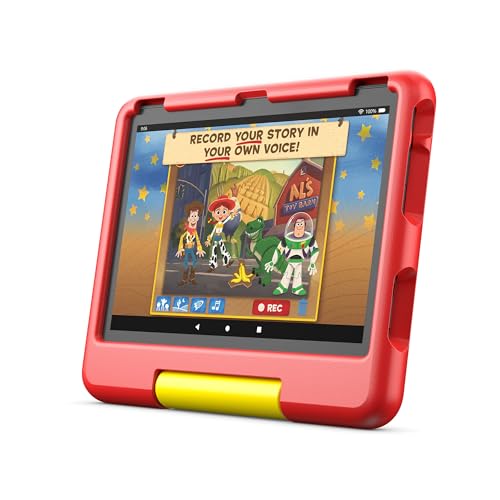There’s a specific, sinking feeling that every Surface Pro owner dreads. You unfold your sleek, powerful tablet, ready to tackle a day of work, and… nothing. The backlight on your Type Cover flickers and dies. The keys don’t respond. The cursor is frozen in place. This isn’t just an inconvenience; it’s a productivity crisis. The Microsoft Surface Pro, for all its portable brilliance, feels incomplete without its keyboard counterpart. I’ve been there myself, staring at a beautiful but suddenly hobbled device after a notorious Windows update seemed to sever the connection to my original keyboard for good. The official replacement options are fantastic, but they often carry a price tag that makes you think twice. This is the exact predicament that sends countless users searching for a reliable, feature-rich, and, most importantly, affordable alternative. The mission: find a keyboard that can restore the Surface Pro to its full laptop-like glory without breaking the bank.
- Wide Compatibility: Inateck surface keyboard specifically designed for Surface Pro 7+/7/6/5/4, ensuring perfect compatibility and seamless connection to enhance your work efficiency
- Colorful Backlight: Featuring a unique 7-color backlight, this keyboard allows easy input in low-light environments, combining style with practicality.Note:This keyboards needs to be charged...
- Magnetic Attachment: The strong magnetic strip ensures a secure connection. You can choose to use this Surface Pro Keyboard in either attached or detached state
What to Consider Before Buying a Tablet Keyboard
A tablet keyboard is more than just an accessory; it’s a key solution for transforming a content-consumption device into a genuine productivity powerhouse. It bridges the gap between the portability of a tablet and the functionality of a laptop, allowing for faster typing, more precise navigation, and a more comfortable work posture. The main benefits are clear: enhanced typing speed and accuracy for emails and documents, the utility of physical shortcut keys, and the improved control offered by an integrated touchpad. For students, writers, and mobile professionals, a good keyboard case is non-negotiable. It’s the component that unlocks the true potential of a device like the Surface Pro, making it a viable daily driver for serious work.
The ideal customer for a third-party tablet keyboard is someone facing the exact scenario I described: their original keyboard has failed outside of warranty, or they find the cost of an official replacement prohibitive. It’s also for the budget-conscious buyer who wants laptop functionality from the get-go without paying a premium. This type of product might not be suitable for those who demand absolute seamless integration and are willing to pay for the official, first-party experience, which uses a physical connector for power and data, eliminating any Bluetooth-related quirks. For users who prioritize guaranteed reliability above all else, sticking with the manufacturer’s own accessory, like the Microsoft Surface Pro Signature Type Cover, is often the safest bet, though it comes at a higher cost.
Before investing, consider these crucial points in detail:
- Connectivity & Power: This is the biggest differentiator. Official keyboards often use physical connectors (like the Surface Connect port) for instant, lag-free pairing and power directly from the tablet. Third-party options like the Inateck Surface Pro 7 Keyboard with Touchpad almost always rely on Bluetooth and have their own internal battery. This means you gain the flexibility of using the keyboard while detached, but you also have to manage charging and potential connectivity hiccups.
- Typing Experience & Layout: Look for details on the key mechanism. Scissor-switches, used in the Inateck model, are common in quality laptop keyboards and offer a satisfying tactile response with stable key presses. Check the key travel distance and layout to ensure it’s a standard QWERTY setup with function keys you need, such as brightness, volume, and media controls. Backlighting is a huge plus for working in dim environments.
- Touchpad Quality: A bad touchpad can ruin the entire experience. Look for a “precision touchpad” designation, which means it fully supports all of Windows’ multi-touch gestures like pinching to zoom and three-finger swipes. The size and surface texture are also important for smooth, accurate cursor control.
- Build Quality & Materials: The keyboard cover also serves as a screen protector. The material should be durable enough to withstand daily travel in a bag. The magnetic attachment needs to be strong enough to hold the keyboard securely in place, both when closed and when propped up for typing. Pay attention to the hinge or flexible portion, as this is often a point of failure.
Finding the right balance between these features and your budget is key to choosing a keyboard that will truly enhance your tablet experience. For those seeking a powerful and affordable option, the Inateck Surface Pro 7 Keyboard with Touchpad offers a compelling feature set worth a closer look.
While the Inateck Surface Pro 7 Keyboard with Touchpad is an excellent choice, it’s always wise to see how it stacks up against the competition. For a broader look at all the top models, we highly recommend checking out our complete, in-depth guide:
- Excellent Compatibility: The Bluetooth keyboard compatible with iOS, Android and iPad OS system. It is perfect for Apple iPhone, iPad, iPad Mini, iPad Pro, iPad Air, Android Samsung LG tablet...
- IMPORTANT NOTE: This keyboard is compatible with 3 systems, please press FN+A/S/D to switch the required system before use (“FN+A” is for iOs , “FN+S” is for Windows, “FN+D” is for Android...
- 【Compatibility】For iPad (A16) 11th generation 11-inch 2025 (Model: A3354/A3355/A3356), For iPad 10th generation 10.9-inch 2022 (Model: A2696/A2757/A2777). Not for any other models. Please check...
First Impressions: A Familiar Feel with a Modern Twist
Unboxing the Inateck Surface Pro 7 Keyboard with Touchpad, the first thing we noticed was its striking resemblance to the official Microsoft Type Cover. The gray fabric finish feels premium and durable, and at just 12.3 ounces, it adds minimal bulk to the sleek profile of the Surface Pro 7. The magnetic strip that snaps onto the bottom of the tablet is impressively strong, creating a satisfying and secure connection that holds firm whether you’re typing on a desk or your lap. The initial Bluetooth pairing process was straightforward; we simply turned on the keyboard, held the pairing button, and selected it from the Bluetooth menu on our Surface Pro. It connected in seconds.
Where it immediately distinguishes itself is the feature set. The 7-color backlighting is vibrant and even, a welcome addition for late-night work sessions. The top row of dedicated shortcut keys, including a one-press screenshot button, is a thoughtful touch that enhances productivity. Compared to the original Type Cover it was replacing, the build felt surprisingly rigid and sturdy, a sentiment echoed by one user who noted, “In my opinion it’s a lot more sturdy than the original keyboard.” The larger precision touchpad was also an immediate and noticeable upgrade, promising better gesture control right out of the box. You can see the full feature list and design specs here.
Key Benefits
- Significantly more affordable than the official Microsoft Type Cover
- Bright, 7-color adjustable backlighting for low-light environments
- Large, responsive precision touchpad with anti-mistouch technology
- Sturdy build quality with a strong magnetic attachment
Limitations
- Bluetooth connectivity can be inconsistent, requiring occasional re-pairing
- Battery life is highly variable and requires manual power management
Performance Deep Dive: Putting the Inateck Keyboard to the Test
A keyboard’s value isn’t in its spec sheet, but in how it performs under the pressure of daily use. We spent weeks using the Inateck Surface Pro 7 Keyboard with Touchpad as our primary input device for everything from writing long-form articles to managing emails and navigating complex spreadsheets. We focused on the core components of the experience: the feel of the keys, the accuracy of the touchpad, and the reliability of its wireless connection and battery.
The Typing Experience: Solid Keystrokes and Dazzling Lights
Typing on the Inateck Surface Pro 7 Keyboard with Touchpad is, for the most part, a pleasure. The scissor-switch keys provide a stable, tactile feel with satisfying travel—not too deep, not too shallow. It feels very similar to a high-quality ultrabook keyboard, allowing for fast and comfortable typing sessions. The keys are well-spaced, and the standard QWERTY layout means there’s virtually no learning curve. We typed thousands of words and found our accuracy to be on par with more expensive keyboards. The dedicated shortcut keys for screen brightness, volume, and media playback are incredibly useful and intuitively placed.
The standout feature here is undoubtedly the 7-color backlighting. With adjustable brightness levels, it’s more than just a novelty. It’s a genuinely practical tool for working in dimly lit rooms, on airplanes, or late at night. Cycling through the colors is easy, and the light distribution across the keycaps is impressively even. This is a premium feature often missing on third-party accessories, and Inateck implemented it beautifully. However, we did encounter moments that mirrored one user’s complaint about missed keystrokes. They noted that typing “food” might register as “fod” unless typed slowly. We experienced this intermittently, a brief lag that seems characteristic of some Bluetooth connections under heavy load or interference. While not a constant issue, it’s a trade-off for the wireless freedom and a reminder that this isn’t a zero-latency physical connection. For most users, it’s a minor annoyance, but for professional rapid-fire typists, it’s a point to consider.
The Precision Touchpad: A Major Leap in Navigation
One of the most significant upgrades Inateck offers is its larger precision touchpad. In our testing, this was a game-changer. The increased surface area provides more room for your fingers to move, making cursor control feel less cramped and more natural. The surface is smooth, allowing for effortless gliding. Most importantly, it’s a Microsoft Precision Touchpad, which means it flawlessly supports all native Windows 11/10 gestures. Two-finger scrolling is fluid, pinch-to-zoom is responsive, and three-finger swipes to switch between apps or view the timeline work every single time. This full integration makes navigating the OS feel seamless and intuitive, just as it would on a high-end laptop.
The advertised anti-mistouch technology also performed well. We rarely experienced accidental cursor jumps while typing, even when our palms brushed against the edges of the trackpad. This is a critical detail that prevents a lot of frustration. However, we did see one user report that their touchpad felt “sticky,” which could indicate a defective unit or perhaps a reaction to skin oils over time. Our test unit remained smooth throughout the review period, but it’s a reminder that quality control can vary. Overall, the touchpad on the Inateck Surface Pro 7 Keyboard with Touchpad is a significant strength, delivering a navigation experience that punches well above its price point and feels superior to many older or smaller touchpads.
Connectivity and Battery Life: The Bluetooth Conundrum
Here is where the experience with the Inateck Surface Pro 7 Keyboard with Touchpad becomes more complex and aligns closely with the mixed bag of user feedback. The core of the issue lies in its reliance on Bluetooth and a separate battery. On one hand, Bluetooth 5.3 provides a modern, power-efficient connection that, in our best moments, was flawless. We could detach the keyboard and continue typing from a few feet away, a neat party trick the official Type Cover can’t perform. Initial pairing was simple, and most of the time, the keyboard would wake from sleep and reconnect to the Surface Pro within a couple of seconds.
However, the user reports of inconsistent connectivity are valid. We encountered several instances, particularly after a full system shutdown and restart, where the keyboard would fail to reconnect automatically. As one user detailed, this sometimes required going into the Bluetooth settings to manually re-pair the device—a frustrating interruption to workflow. The most severe complaints, where only function keys or the trackpad would work, point to either defective units or deeper driver conflicts that some users may face. Regarding battery life, experiences are wildly divergent. The manufacturer claims long standby times, and one happy user reported, “I received keyboard last week on Wednesday and I still haven’t charged it.” In our tests, with moderate daily use and the backlight on a medium setting, we averaged about ten days to two weeks before needing a charge, which aligns with some user feedback. However, the claims of “6 months” seem highly optimistic and likely refer to standby time with the device switched off. As another user correctly pointed out, “You have to turn it off when you are not using it.” Forgetting to flip the physical power switch will result in significant battery drain, leading to the frustration of finding a dead keyboard, as several users lamented. This need for manual power management and periodic USB-C charging is the fundamental trade-off for its lower price and wireless flexibility. It’s a different user paradigm than the always-on, tablet-powered official keyboard, and one that potential buyers must accept. For those who can adapt to this routine, the keyboard’s features may outweigh the inconvenience.
What Other Users Are Saying
Synthesizing feedback from a wide range of users reveals a clear pattern of praise and problems. On the positive side, many are thrilled with the value proposition. One user states plainly, “Significantly cheaper than the Microsoft brand keyboard! Love the backlit keys… It connects within 2 seconds of turning it on, every time.” Another praises its feel and durability, saying, “The keyboard is NOT flimsy… In my opinion it’s a lot more sturdy than the original keyboard.” These comments highlight the product’s core strengths: it delivers premium features like backlighting and a solid build at a budget-friendly price.
On the other hand, the negative feedback clusters around reliability and quality control. The most common and serious issue is connectivity. One frustrated user summed it up: “Shows connected via Bluetooth but does not type or anything. Getting it to reset is the most roundabout process ever and I’ve had to do it every single time the battery dies.” Battery life is another point of contention, with one person noting, “The battery only lasts about 2 weeks. I believe it says 6 month.” Finally, physical defects are a concern, with reports of “a few keys are sticky and the letter C is coming off” after just a month. This feedback is critical: while a good unit seems to be excellent value, there appears to be a notable risk of receiving a faulty one with connectivity or durability issues.
How Does the Inateck Surface Pro 7 Keyboard with Touchpad Compare?
The Inateck Surface Pro 7 Keyboard with Touchpad exists in a competitive space, but its primary rival is the official accessory from Microsoft. However, looking at the broader tablet accessory market helps to contextualize its value and target audience.
1. Microsoft Surface Pro Signature Type Cover
- Features a full mechanical keyset, backlit keys, and large trackpad for precise navigation and control
- Slim and compact, yet performs like a traditional, full-size keyboard
- Clicks in place instantly — use in combination with Surface Pro 7 Kickstand for a best-in-class laptop experience anywhere.
This is the gold standard and the product the Inateck keyboard is designed to emulate. The Signature Type Cover’s main advantage is its use of the physical Surface Connect port. This means zero lag, no pairing issues, and no separate battery to charge—it draws power directly from the tablet. The Alcantara fabric finish is luxurious, and the typing experience is widely regarded as best-in-class for its category. However, it comes at a significantly higher price and lacks the multi-color backlighting of the Inateck. A user would choose the Microsoft version for ultimate reliability, seamless integration, and a premium feel, provided they have the budget for it.
2. Amazon Fire HD 10 Kids Toy Story 30th Anniversary Edition Tablet
- SAVE UP TO $70 — A fully featured tablet (not a toy) with a wide, 10.1" 1080p Full HD display for kids ages 3-7 includes comprehensive parental controls, 1 year of Amazon Kids+, a kid-proof case,...
- 2-YEAR WORRY-FREE GUARANTEE INCLUDED — If it breaks, return it and we’ll replace it for free.
- AMAZON KIDS+INCLUDED — Includes 1-year of Amazon Kids+, an award-winning digital subscription featuring thousands of ad-free books, interactive games, videos, and apps - now with select ad-free...
This is an entirely different product category, not a direct competitor. It is a full-featured tablet designed for children, bundled with a kid-proof case, parental controls, and a subscription to kids’ content. The comparison here serves to highlight the specific niche of the Inateck keyboard. The Inateck is an accessory for professionals and students looking to enhance an existing high-performance Windows tablet. The Fire HD 10 Kids Tablet is an all-in-one ecosystem for entertainment and education for a completely different demographic. There is no overlap in the user base for these two products.
3. Amazon Renewed Apple Magic Keyboard for 12.9-inch iPad Pro
- The Magic Keyboard is the perfect companion for iPad Pro, now available in two colors.
- It features a comfortable, responsive typing experience, a trackpad that opens up new ways to work, a USB-C port for charging, backlit keys, and front and back protection.
- With a floating cantilever design, iPad Pro attaches magnetically and allows you to smoothly adjust to the perfect viewing angle.
This product serves the Apple ecosystem, but it’s a useful comparison for what a premium third-party keyboard experience can be. The Magic Keyboard offers an exceptional typing experience, a high-quality trackpad, and a unique “floating cantilever” design. Like the Microsoft Type Cover, it uses a physical Smart Connector for power and data, eliminating Bluetooth headaches. A renewed version offers some savings, but it’s still a premium-priced product. Someone might choose this (for their iPad) if they are deeply invested in the Apple ecosystem and want the most integrated, laptop-like experience possible. It underscores that the Inateck Surface Pro 7 Keyboard with Touchpad competes on price and features (like colored backlighting) rather than trying to match the flawless integration of first-party accessories like the Magic Keyboard.
Final Verdict: A Capable Contender with Caveats
After extensive testing, the Inateck Surface Pro 7 Keyboard with Touchpad emerges as a compelling but imperfect alternative to Microsoft’s official offering. Its strengths are significant: the typing experience is comfortable and tactile, the large precision touchpad is a joy to use, the 7-color backlighting is both functional and fun, and the overall build quality feels sturdy. All of this is delivered at a price that makes it an incredibly attractive option for anyone whose original Type Cover has failed or who found the initial cost too steep.
However, these benefits come with the crucial caveat of its Bluetooth connectivity and battery management. Users must be prepared for the possibility of occasional re-pairing and must be diligent about switching the keyboard off to preserve battery life. The mixed user feedback suggests that quality control may be inconsistent, with a chance of receiving a unit with connectivity flaws or physical defects. We recommend this keyboard to the budget-conscious Surface Pro user who values features like multi-color backlighting and is willing to accept the trade-offs of a third-party, Bluetooth-based device. If you need absolute, mission-critical reliability, the extra investment for the official Microsoft keyboard is likely worthwhile. But for those looking to revive their Surface Pro’s functionality on a budget, the Inateck keyboard is a feature-packed contender that largely succeeds. If you’re ready to embrace its features and understand its quirks, you can check the latest price and order yours today.
Last update on 2025-11-07 / Affiliate links / Images from Amazon Product Advertising API