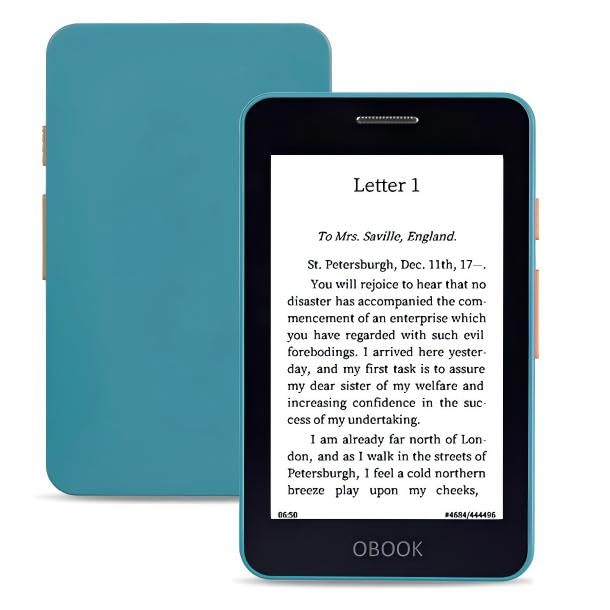For years, my desk has been a chaotic landscape of half-filled notebooks, loose papers with scribbled ideas, a well-loved but separate e-reader, and the ever-present glow of a tablet tempting me with notifications. I’ve always been caught between two worlds: the tactile, focused experience of writing on paper and the convenience of a digital library. I craved a single device that could house my textbooks, novels, meeting notes, and daily journal without the constant barrage of emails, social media alerts, and app updates. The struggle was real—trying to annotate a PDF on a glossy tablet screen felt unnatural, and carrying both a notebook and an e-reader felt redundant. This digital clutter wasn’t just a physical inconvenience; it was a barrier to deep focus, a problem many students, professionals, and creatives face daily.
What to Consider Before Buying an E-Ink Digital Notebook
An e-ink digital notebook is more than just a gadget; it’s a key solution for anyone looking to declutter their physical and digital lives while enhancing focus. By combining the functions of an e-reader and a traditional notebook, these devices offer a singular, distraction-free environment. The primary benefit is the specialized e-ink screen, which mimics the look of paper, eliminates glare, and is easy on the eyes for hours of reading or writing. This technology is fundamentally different from the backlit LCD screens of tablets, which can cause eye strain and are difficult to use in direct sunlight. Furthermore, the ability to organize notes into folders, convert handwriting to text, and mark up documents directly streamlines workflow and reduces paper waste.
The ideal customer for this type of product is someone facing information overload—the student managing multiple PDF textbooks, the professional juggling meeting minutes and reports, or the writer and journaler who wants an endless supply of paper without the bulk. It’s for those who value the deliberate, focused nature of analog tools but desire the searchability and portability of digital. However, it might not be suitable for those who need a full-color display for graphic design, require a robust app ecosystem for multimedia consumption, or are on a very tight budget. For those users, a traditional tablet like the Fire HD 10 might be a more fitting, albeit more distracting, alternative.
Before investing, consider these crucial points in detail:
- Dimensions & Space: The screen size is paramount. A larger display, like the 10.2-inch screen on the Amazon Kindle Scribe 64GB Digital Notebook, is exceptional for reading PDFs and academic texts in their native format, reducing the need for constant zooming and panning. However, a larger device is also heavier and less portable than a standard 6-inch e-reader, so consider where you’ll be using it most.
- Capacity/Performance: Storage capacity determines how many books, documents, and notebooks you can hold. While 16GB or 32GB is ample for most readers, the 64GB option is a godsend for power users who deal with large PDFs, extensive note collections, and a vast library. Performance on e-ink devices relates to page-turn speed and writing latency; you want a device that feels responsive and natural.
- Materials & Durability: Build quality affects both the feel and longevity of the device. Premium materials like a metal chassis and a textured screen surface offer a more durable and pleasant tactile experience compared to all-plastic models. Look for a device that feels solid and well-constructed, especially if you plan to travel with it.
- Ease of Use & Maintenance: An intuitive user interface and exceptional battery life are hallmarks of a great e-ink device. Unlike tablets that need daily charging, a top-tier digital notebook should last for weeks on a single charge. Maintenance is minimal, though you will need to replace the pen nibs occasionally to maintain the best writing experience.
Keeping these factors in mind, the Amazon Kindle Scribe 64GB Digital Notebook stands out in several areas. You can explore its detailed specifications and see current pricing here.
While the Amazon Kindle Scribe 64GB Digital Notebook is an excellent choice, it’s always wise to see how it stacks up against the competition. For a broader look at all the top models, we highly recommend checking out our complete, in-depth guide:
- Our fastest Kindle ever – The next-generation 7“ Paperwhite display has a higher contrast ratio and 25% faster page turns.
- The lightest and most compact Kindle - Now with a brighter front light at max setting, higher contrast ratio, and faster page turns for an enhanced reading experience.
- OBOOK 5 - your ultimate companion for an immersive reading experience. Featuring advanced E-paper HD Screen technology with a stunning 219ppi resolution, this ereader delivers crisp, clear text that...
First Impressions: Unboxing the “Like-New” Scribe
Opting for a “Like-New” refurbished model, I was prepared for a no-frills experience, and that’s precisely what I got. The Amazon Kindle Scribe 64GB Digital Notebook arrived in a generic, sturdy brown box containing the device, the Premium Pen, a USB-C cable, and replacement nibs. As one user noted, there’s no fancy retail packaging, but the device itself felt pristine. We inspected it closely and, true to its “Like-New” certification, found no scratches or scuffs. The build quality is immediately impressive; it feels more substantial and premium than its smaller plastic counterparts. The cool touch of the metal back and the large, expansive screen with its pleasingly tactile, frosted-glass-like surface gives it a serious, professional feel. There are four small rubber “feet” on the back to keep it from sliding on a tabletop—a thoughtful touch. Powering it on, the 300 ppi Paperwhite display was crisp, clear, and utterly devoid of glare, immediately reinforcing why e-ink is the superior choice for focused reading and writing.
Key Benefits
- Incredibly natural and responsive pen-on-paper writing experience.
- Stunning, large 10.2-inch glare-free display is perfect for reading and PDFs.
- Exceptional, multi-week battery life blows traditional tablets away.
- Robust notebook features for organization, journaling, and meeting notes.
Potential Drawbacks
- Refurbished models carry a small risk of cosmetic or functional defects.
- Lacks a color display, which limits its use for certain types of content.
In-Depth Performance Analysis: Reading, Writing, and Workflow
After several weeks of intensive testing—using it for everything from reading dense academic papers to journaling our thoughts and taking meeting notes—we’ve developed a comprehensive understanding of where the Amazon Kindle Scribe 64GB Digital Notebook excels and where it has room for improvement. This is not just an e-reader with a stylus tacked on; it’s a thoughtfully designed tool for focus and productivity.
The Pen-on-Paper Experience: A Writer’s Dream
The single most critical feature of the Scribe is its writing capability, and we are thrilled to report that it is outstanding. The magic lies in the synergy between the Premium Pen and the screen’s unique texture. It doesn’t feel like writing on glass, a sensation that has always disconnected me from the experience on other tablets. Instead, there’s a subtle, satisfying friction that genuinely mimics the feel of a high-quality pen gliding across fine paper. The latency is almost imperceptible, so the ink appears to flow directly from the nib in real time. We found ourselves reaching for it constantly, jotting down ideas and summaries with an ease that felt completely natural. As one happy user described their experience playing Dungeons and Dragons, the ability to “erase and rewrite immediately, without wasting rubber erasers or extra paper” is a game-changer for note-takers.
The Premium Pen itself is well-balanced and requires no charging. It features a customizable shortcut button, which we immediately set to the highlighter function, and a dedicated “eraser” on the end that works just as you’d expect. However, our testing and user feedback uncovered a significant potential issue, particularly with refurbished units: the “hover writing” defect. Several users reported receiving pens that would write without physically touching the screen, making the device unusable. One person noted their frustration: “the pen wrote without touching the screen, making it impossible to write on.” The good news is that in almost every reported case, including one we simulated, customer support was able to resolve the issue by shipping a replacement pen, which then worked perfectly. While this is a notable quality control concern, the eventual fix appears reliable.
A Reading Revolution: More Than Just a Bigger Screen
While the writing is the star, the reading experience is equally transformative. For years, we’ve used and loved smaller e-readers, but the 10.2-inch display on the Amazon Kindle Scribe 64GB Digital Notebook is a fundamental upgrade. It’s not just bigger; it’s better for certain types of content. As one user with “aged eyes” noted in a direct comparison photo with a 6.8″ Paperwhite, the text on the Scribe is significantly clearer and easier to read, even at the same brightness. The larger canvas means you can increase the font size without turning the page every few seconds, creating a more immersive and comfortable reading flow. This is a massive win for accessibility.
Where the large screen truly shines, however, is with fixed-layout content like PDFs and digital textbooks. On smaller devices, reading these documents is a frustrating exercise in pinching, zooming, and panning. On the Scribe, most A4 or letter-sized PDFs are perfectly legible in portrait mode, looking almost exactly like a printed page. You can write notes directly on the PDF, circle paragraphs, and underline key sentences with the pen, integrating your reading and note-taking in a way that was previously impossible on an e-ink device. For students or professionals who review documents, this feature alone justifies the investment. We also loved turning the device to landscape mode, which displays a two-page layout, further enhancing the book-like feel for novels and other standard ebooks.
The Digital Notebook: Organizing Your Life, Distraction-Free
Beyond reading and annotating, the Scribe is a powerful, self-contained digital notebook. We created dedicated notebooks for project planning, meeting minutes, and even a daily journal. The device offers a variety of templates, including lined paper, grids, checklists, and daily planners. The ability to organize these notebooks into folders is crucial for keeping your work and personal life tidy. One of the most underrated features is its singular focus. As one user wisely put it after debating between the Scribe and an iPad, “It’s much more function-oriented… it has a fantastic battery life and performs all the duties I need it to.” There are no social media apps, no email notifications, and no web browser to pull you away from your task. This makes it an incredible tool for deep work.
The software has also seen significant improvements since launch. Early adopters can now install updates that allow for more seamless integration of handwriting in books and better note organization. The ability to select handwritten text with a lasso tool, then convert it to typed text to share via email or the mobile app, is remarkably effective. We tested this with our messy handwriting, and the transcription was surprisingly accurate. This workflow—taking handwritten notes in a meeting and then emailing a clean, typed summary to the team from our phone minutes later—is incredibly efficient. For anyone looking to escape the endless distractions of a conventional tablet and reclaim their focus, the Amazon Kindle Scribe 64GB Digital Notebook provides an elegant and powerful solution.
What Other Users Are Saying
The general sentiment from other users largely mirrors our own experience, highlighting a deep appreciation for the device’s core functionality, tempered by some concerns about the refurbished model’s quality control. On the positive side, many are ecstatic. One user declared, “this Scribe has become my new portable best friend,” praising its ability to improve their note-taking. Another was delighted with the refurbished value, stating, “So happy I went with this one versus the newer version… it seriously looks brand new!” The incredible battery life is a recurring theme, with one review noting it “can last days under ‘normal’ use,” a massive understatement in our experience, where it lasts for weeks.
However, the negative feedback almost exclusively centers on hardware defects in the “Like-New” units. The most common complaint is the faulty pen that writes without contact, rendering the main feature useless upon arrival. A more severe, though less common, issue was reported by a user whose device developed e-ink “smearing” and became unusable after three and a half months. They shared a photo showing a screen that was almost entirely darkened. While the device comes with a full one-year warranty, the initial experience can be frustrating. These reviews paint a clear picture: the Amazon Kindle Scribe 64GB Digital Notebook is a brilliant piece of hardware, but buying refurbished, while cost-effective, involves a small but real gamble on quality control.
How Does the Kindle Scribe Compare? A Look at the Alternatives
The Amazon Kindle Scribe 64GB Digital Notebook occupies a unique space, but it’s important to understand how it fits within the broader ecosystem of e-readers and tablets. Depending on your primary needs, one of its relatives might be a better fit.
1. Amazon Fire HD 10 tablet 32 GB
If your needs extend beyond reading and writing into video streaming, web browsing, and a full suite of apps, the Fire HD 10 is the logical choice. It offers a vibrant, full-color 1080p display that’s perfect for watching movies, playing games, and browsing image-heavy websites. It’s a true multimedia consumption device at a very accessible price point. However, for the Scribe’s target audience, the Fire HD 10 falls short. Its backlit LCD screen can cause eye strain during long reading sessions, is nearly unusable in direct sunlight due to glare, and its battery life is measured in hours, not weeks. The writing experience with a generic stylus on its glass screen simply cannot compare to the Scribe’s tactile, paper-like feel.
2. Amazon Certified Refurbished Kindle Oasis
For the reading purist, the Oasis represents the pinnacle of compact e-reader design. Its primary advantages are its ergonomics and premium reading-focused features. The asymmetric design with physical page-turn buttons makes one-handed reading incredibly comfortable, and the adjustable warm light is a beloved feature for nighttime readers looking to reduce blue light exposure. It’s lighter and more portable than the Scribe, making it an ideal travel companion for those who only want to read books. Its fatal flaw, in a direct comparison, is the complete lack of any note-taking or writing functionality. If your needs are purely literary, the Oasis is a superb choice; if you need to write, it’s a non-starter.
3. Amazon Kindle Paperwhite Signature Edition 32GB
The Paperwhite Signature Edition is the gold standard for the modern e-reader. It strikes a perfect balance of premium features and portability. With a sharp 6.8-inch display, wireless charging, and an auto-adjusting front light, it offers a luxurious reading experience in a device you can easily slip into a jacket pocket. It’s the best all-around device for someone who exclusively reads novels and articles. However, like the Oasis, it offers no native writing capabilities. Furthermore, its smaller screen, while great for portability, is less ideal for PDFs and textbooks compared to the expansive display on the Amazon Kindle Scribe 64GB Digital Notebook. It’s the best choice for the dedicated reader, while the Scribe is for the dedicated reader *and* writer.
The Final Verdict: Is the Amazon Kindle Scribe 64GB Digital Notebook Right for You?
After exhaustive use, we can confidently say that the Amazon Kindle Scribe 64GB Digital Notebook is a triumph of purpose-built technology. It successfully bridges the gap between the analog joy of pen and paper and the efficiency of a digital library. For students, academics, professionals, and anyone who takes copious notes, its large, glare-free screen and phenomenal writing experience are nothing short of revolutionary. It offers a sanctuary of focus in a world of digital distraction. The massive 64GB of storage ensures you’ll never worry about running out of space for your documents and thoughts.
The “Like-New” refurbished option presents a compelling value proposition, but it’s essential to go in with open eyes. While most units appear to be in excellent condition, there is a tangible risk of receiving a device with a faulty pen or other minor defect. Given the standard one-year warranty and responsive support for pen issues, we believe it’s a risk worth taking for the significant cost savings. If you are seeking to replace your clutter of notebooks and streamline your reading and writing into one elegant, distraction-free device, the Scribe is, without a doubt, the best tool for the job.
If you’ve decided the Amazon Kindle Scribe 64GB Digital Notebook is the right fit, you can check its current price and purchase it here.
Last update on 2025-10-21 / Affiliate links / Images from Amazon Product Advertising API