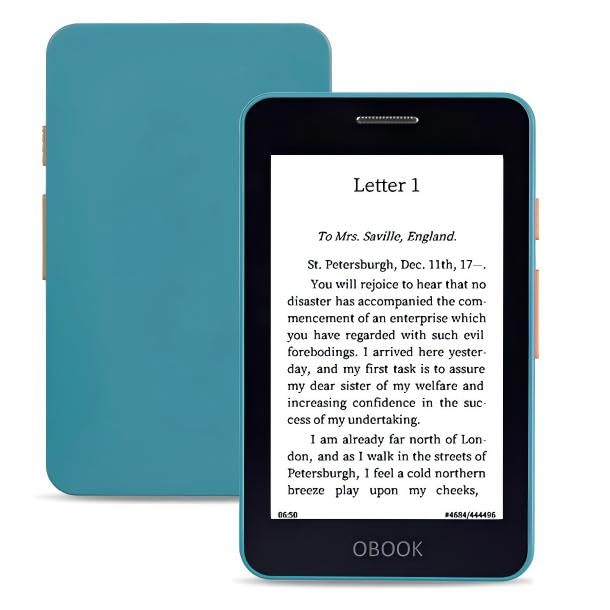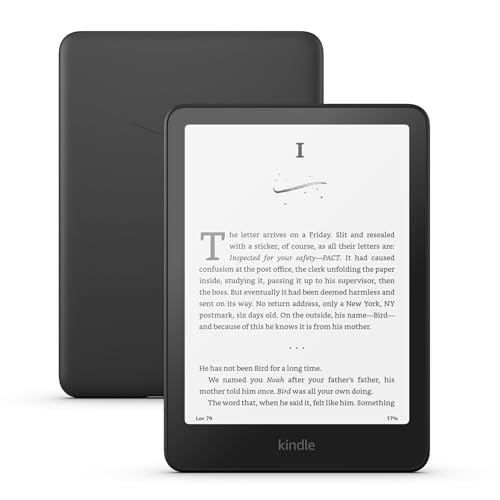I remember the exact moment I realized my reading habits had become a problem. It was late, the house was quiet, and I was trying to finish a chapter of a new thriller on my smartphone. My eyes burned, a dull headache was setting in behind my temples, and every notification that flashed across the top of the screen—an email, a social media alert, a news update—was a jolt that pulled me from the story. I was reading, but I wasn’t immersed. Worse, I was actively straining my eyes with the harsh blue light of the OLED display. For years, I’d juggled between the convenience of reading on my phone and the superior comfort of a dedicated e-reader. The problem? My e-reader was bulky, slow, and locked into a single ecosystem, while my phone, though convenient, was a portal of digital distractions and eye fatigue. I needed a third way: the comfort of E-Ink with the power and portability of a modern smartphone. This is the exact dilemma the BOOX Palma2 ePaper eBook Reader was built to solve.
- Screen: 6.13" HD Carta 1200 glass screen with flat cover-lens Resolution: 824*1648 (300 ppi) Touch: Capative touch CPU: Octa-core + BSR RAM: 6GB ROM: 128GB Connectivity: Wi-Fi + BT 5.1 Front Light...
- OS: Android 13 Document Formats: PDF, CAJ, DJVU, CBR, CBZ, EPUB, EPUB3, AZW3, MOBI, TXT, DOC, DOCX, FB2, CHM, RTF, HTML, ZIP, PRC, PPT, PPTX Image Formats: PNG, JPG, BMP, TIFF Audio Formats: WAV, MP3...
- Button: Power Button with Fingerprint Recognition, Volume/Page-Turn Buttons, Smart Button USB-C Port (Supports OTG or use as an audio jack) microSD Card Slot Built-in Speaker Built-in Dual Microphones...
What to Consider Before Buying an ePaper Reader
An ePaper reader is more than just a digital book; it’s a dedicated sanctuary for reading in a world saturated with glowing screens. Its primary benefit is the use of Electronic Ink (E-Ink) technology, which mimics the appearance of ordinary ink on paper. This results in a glare-free reading experience that dramatically reduces eye strain, even during marathon reading sessions or in direct sunlight. Unlike tablets and phones, which use backlit LCD or OLED screens, e-readers are reflective, using ambient light to illuminate the page, just like a physical book. This technology also allows for phenomenal battery life, often lasting weeks on a single charge. For anyone who loves to read but finds themselves distracted or physically uncomfortable using a multi-purpose device, an e-reader is an essential tool for reclaiming focus and comfort.
The ideal customer for a device like the BOOX Palma2 is someone who values both portability and flexibility. This is the reader who gets their books from multiple sources—perhaps the Kindle store, Kobo, a local library via Libby, or even direct PDF and EPUB downloads. They are likely frustrated by the walled gardens of other e-reader ecosystems and desire the freedom of a full-fledged operating system like Android. It’s for the person who reads not just novels, but also web articles, comics, and technical documents, and wants a single, pocketable device for all of it. Conversely, this type of advanced e-reader might not be suitable for those who prefer absolute simplicity and are perfectly happy within a single bookstore’s ecosystem. If you exclusively buy books from one retailer and only need a device for basic novel reading, a simpler, more affordable, and locked-down e-reader might be a better fit.
Before investing, consider these crucial points in detail:
- Dimensions & Portability: How and where will you use your e-reader? A larger screen is great for at-home reading, especially for PDFs and magazines, but can be cumbersome to travel with. A smaller, phone-sized device like the Palma2 is designed to fit in a pocket, making it the ultimate on-the-go companion for commutes, travel, and quick reading breaks.
- Operating System & Ecosystem: Do you want the simplicity of a locked-down OS tied to one store, or the power of an open system like Android? An open OS allows you to install various apps (Kindle, Kobo, Libby, etc.), giving you unparalleled freedom. However, this flexibility can come with a slightly steeper learning curve and potentially shorter battery life compared to single-purpose devices.
- Screen Technology & Performance: Look for a high-resolution screen (300 ppi is the industry standard) for crisp, paper-like text. Modern e-readers also feature adjustable warm and cool front lights for comfortable night reading. The processor and RAM are also crucial, especially on Android devices, as they determine how smoothly you can navigate the interface, browse the web, and run applications.
- Build Quality & Durability: E-Ink screens are notoriously more fragile than the gorilla glass on your smartphone. Consider the materials used in the device’s construction. Look for user feedback regarding durability and always plan on investing in a good case and screen protector to safeguard your investment for long-term use.
Keeping these factors in mind, the BOOX Palma2 ePaper eBook Reader stands out in several areas, particularly its unique combination of an open OS and an ultra-portable form factor. You can explore its detailed specifications and features here.
While the BOOX Palma2 ePaper eBook Reader is an excellent choice for a certain type of user, it’s always wise to see how it stacks up against the competition. For a broader look at all the top models, especially if you prioritize a larger viewing area, we highly recommend checking out our complete, in-depth guide:
- Our fastest Kindle ever – The next-generation 7“ Paperwhite display has a higher contrast ratio and 25% faster page turns.
- The lightest and most compact Kindle - Now with a brighter front light at max setting, higher contrast ratio, and faster page turns for an enhanced reading experience.
- OBOOK 5 - your ultimate companion for an immersive reading experience. Featuring advanced E-paper HD Screen technology with a stunning 219ppi resolution, this ereader delivers crisp, clear text that...
First Impressions: A Smartphone for Your Eyes
Unboxing the BOOX Palma2 ePaper eBook Reader feels both familiar and novel. The packaging is minimalist and premium, but the device itself is what truly captivates. At first glance, it looks like a modern smartphone, finished in a tasteful Off White with a slightly textured back that provides a secure grip. In hand, its 170g weight and 8mm thickness feel perfectly balanced—substantial enough to feel well-made, yet light enough for hours of comfortable one-handed reading. The 6.13-inch screen is flush with the bezel, a design choice that enhances its sleek, phone-like aesthetic.
Powering it on for the first time reveals the magic: instead of a bright, emissive screen, you’re greeted by the calm, paper-like E-Ink display running a full version of Android 13. The initial setup is straightforward for anyone who has used an Android device, involving connecting to Wi-Fi and signing into a Google account to access the Play Store. The physical buttons—power/fingerprint, volume rockers, and a customizable smart button—are clicky and responsive. It immediately feels like a purpose-built tool designed to bridge the gap between the distraction-free focus of an e-reader and the functional versatility of a smartphone.
Advantages
- Full Android 13 access for unparalleled app versatility (Kindle, Kobo, Libby, etc.)
- Ultra-portable, smartphone-like design that fits in a pocket
- Crisp 300 ppi E-Ink Carta 1200 display for sharp, clear text
- Highly customizable with physical page-turn buttons and a programmable smart button
- Snappy performance with an octa-core CPU and 6GB of RAM
Limitations
- Premium price point compared to locked-down e-readers
- E-Ink screen fragility is a concern, requiring careful handling
- Battery life is good but not on par with single-purpose devices like a Kindle
A Deep Dive into the BOOX Palma2 Experience
After spending several weeks with the BOOX Palma2 ePaper eBook Reader as my primary reading device, it’s clear this is not just an incremental update; it’s a category-defining product. It carves out a unique space for itself by refusing to compromise on either portability or power. This is the device for the reader who wants everything, everywhere, on a screen that’s kind to their eyes.
The Android Advantage: Your Entire Reading World in One Place
The single most compelling feature of the BOOX Palma2 is its operating system. Running a full, unfettered version of Android 13 is a complete game-changer in the e-reader space. Where other devices lock you into their proprietary storefronts, the Palma2 throws the doors wide open. Within minutes of setup, I had installed my essential reading apps from the Google Play Store: Kindle for my existing library, Libby to borrow books from my local library, Scribd for audiobooks and documents, and even a few niche apps like Tachiyomi for manga and Pocket for saving web articles to read later. This is the freedom I’ve always craved.
This sentiment was echoed by numerous users. One reviewer celebrated this exact point, stating, “My reading isnt limited to kindle alone, and that’s a huge benefit for me.” This is not a minor convenience; it fundamentally changes your relationship with the device. It becomes a universal reading hub. The performance, powered by an octa-core processor and a generous 6GB of RAM, is remarkably fluid for an E-Ink device. Navigating the OS, installing apps, and switching between them is surprisingly responsive. BOOX’s dynamic refresh modes (from the crisp ‘HD’ mode for static reading to the ‘Ultrafast’ mode for scrolling) are intelligently implemented, allowing you to tailor the screen’s behavior to the task at hand. This level of control ensures that reading a graphically rich PDF or a fast-paced webtoon feels just as optimized as a simple EPUB novel.
Design & Ergonomics: The E-Reader You’ll Actually Carry Everywhere
The core concept of the BOOX Palma2 ePaper eBook Reader is its form factor. It is, for all intents and purposes, an E-Ink smartphone. And it is brilliant. At 159 x 80 mm, it’s roughly the size of a modern flagship phone, sliding easily into a jeans pocket or a small bag. This cannot be overstated. My larger 7-inch e-reader often gets left behind unless I’m specifically planning a long trip. The Palma2, however, has become a daily companion, just like my phone. As one user aptly put it, “I love love the size I take it everywhere with me.”
The thoughtful physical design enhances this portability. The volume buttons can be easily mapped to function as page-turners, which makes one-handed reading incredibly comfortable. The addition of a customizable Smart Button is a fantastic touch for power users; I programmed mine to take a screenshot with a single press and trigger a full screen refresh with a long press, perfect for clearing any residual ghosting. The fingerprint sensor integrated into the power button is fast and reliable, adding a layer of security that feels right at home on such a personal device. It’s a collection of small, smart decisions that culminate in a device that doesn’t just allow you to read anywhere, but actively encourages you to.
The Reading Experience: A Feast for the Eyes and Ears
Of course, none of the features matter if the reading experience itself is subpar. Thankfully, the Palma2 excels here. The 6.13-inch E-Ink Carta 1200 screen is phenomenal. With a pixel density of 300 ppi, text is razor-sharp and indistinguishable from a high-quality print book. Reading for hours on this display is a joy, with zero eye strain. The adjustable front light, with its full CTM (Color Temperature Management) spectrum from a cool, crisp blue to a warm, cozy amber, makes it perfect for any lighting condition, from a bright sunny day to reading in bed at night.
The software customization options take this a step further. We found the ability to tweak font weight, contrast, and sharpness on a system level to be a massive benefit, especially for content not perfectly formatted for e-readers. One user specifically highlighted this for PDF reading, noting that on other devices text can be blurry, but on the Palma2, “You can tweak the settings easily and get the sharpness you want.” The device also includes surprisingly capable audio features. The built-in speaker and dual microphones, paired with Bluetooth 5.1, make it a solid audiobook player. Another user was particularly impressed with the text-to-speech functionality, describing it as “good and doesnt sound so robotic-y,” providing a valuable accessibility feature that many competitors lack. The incredible performance and visual fidelity make the BOOX Palma2 ePaper eBook Reader a device you’ll want to use for every type of text-based media, and you can find out more about its advanced display technology here.
Real-World Considerations: Battery, Durability, and the Camera
While the Palma2 is an exceptional device, it’s important to approach it with realistic expectations. The 3,950mAh battery provides excellent longevity for an Android device, but it does not achieve the multi-week stamina of a locked-down Kindle. With Wi-Fi on and moderate daily use across several apps, we typically got 4-5 days of use before needing a charge via the convenient USB-C port. For us, this is a perfectly acceptable trade-off for the immense functionality Android provides. As one user shrewdly observed, “The only con about this is the battery life it doesn’t have the same battery life as a kindle but if you always keep your devices charged…you won’t have a problem.”
A more significant concern is durability. E-Ink screens are inherently more fragile than glass-covered smartphone screens. We saw a few troubling user reports of screens failing or developing lines after a few weeks or months, even with careful use. One user stated, “The durability of this device does not match the asking cost.” This underscores the absolute necessity of investing in a quality case and screen protector from day one. Finally, there’s the 16MP rear camera. While it’s a strange inclusion on an e-reader, we found it genuinely useful for quickly scanning documents and converting them to readable PDFs using an app like Adobe Scan, turning the Palma2 into a handy portable scanner.
What Other Users Are Saying
Our positive experience with the BOOX Palma2 ePaper eBook Reader aligns with the consensus among many of its dedicated users. The recurring theme is a deep appreciation for its unique blend of form and function. One enthusiastic owner calls it their “favorite e-book reader,” praising it as “intelligent, super fast, very compact the size of a cell phone!!” Another user, who was initially hesitant, ended up glad they “took a chance on this device,” viewing it as a bridge to getting “more E-Ink in my life” due to the reduction in eye strain. This user perfectly captures the Palma2’s target audience: those actively seeking to replace smartphone screen time with a healthier alternative without sacrificing convenience.
However, the feedback isn’t universally glowing, and the critical comments highlight important considerations. The most significant issue raised by multiple users is screen fragility. One user reported their screen went faulty within weeks despite using a case and screen protector, while another noted their “screen broke after 3 months of use in pocket.” This feedback is crucial and serves as a strong warning: this is a premium device that demands careful handling. The other primary critique is the price, which is considerably higher than mainstream e-readers, though most who love the device feel it’s a “pricey, but worth the splurge” investment.
How Does the BOOX Palma2 Compare to the Alternatives?
The BOOX Palma2 ePaper eBook Reader operates in a class of its own, but its primary competitors are the market-leading e-readers that offer a more traditional, locked-down experience. Understanding the differences is key to choosing the right device for your needs.
1. Amazon Kindle Paperwhite 16GB
- Like-New Amazon Kindle Paperwhite (16 GB) is refurbished, tested, and certified to look and work like new and comes with the same limited warranty as a new device. Certified Refurbished Amazon devices...
- Our fastest Kindle ever – The next-generation 7“ Paperwhite display has a higher contrast ratio and 25% faster page turns.
- Ready for travel – The ultra-thin design has a larger glare-free screen so pages stay sharp no matter where you are.
The Kindle Paperwhite is the default e-reader for a reason: it’s simple, reliable, and affordable. Its main advantages are its seamless integration with the massive Kindle ecosystem, its waterproof design (a feature the Palma2 lacks), and its exceptional, weeks-long battery life. However, it is a completely closed system. You cannot install other apps, you are limited to the Kindle store, and its processor is designed purely for turning pages, not running applications. The Paperwhite is the better choice for readers who want a no-fuss, dedicated device for reading books purchased from a single source and who prioritize battery life and water resistance above all else.
2. Amazon Certified Refurbished Kindle Oasis Ad-Supported
- A Certified Refurbished Kindle Oasis is refurbished, tested, and certified to look and work like new.
- Our best 7", 300 ppi flush-front Paperwhite display.
- Adjustable warm light to shift screen shade from white to amber.
The Kindle Oasis represents a more premium take on the traditional e-reader. Its main draws are its unique ergonomic design with physical page-turn buttons, its larger 7-inch screen, and its aluminum body that feels more luxurious than the plastic Paperwhite. Like the Paperwhite, it is locked into its ecosystem and offers fantastic battery life. Someone might prefer the Oasis over the Palma2 if they want a premium reading experience with a larger screen and physical buttons but have no desire to venture outside of a single ecosystem. It’s for the reader who wants luxury and ergonomics within a familiar, simple framework.
3. Amazon Kindle Paperwhite 16GB Glare-Free Display
- Our fastest Kindle ever – The next-generation 7“ Paperwhite display has a higher contrast ratio and 25% faster page turns.
- Ready for travel – The ultra-thin design has a larger glare-free screen so pages stay sharp no matter where you are.
- Escape into your books – Your Kindle doesn’t have social media, notifications, or other distracting apps.
This is functionally identical to the first alternative listed, representing the international version of the popular device. Its comparison to the BOOX Palma2 ePaper eBook Reader remains the same. The Paperwhite’s strength lies in its simplicity, durability (waterproofing), and value. It offers a fantastic core reading experience on a beautiful 300 ppi screen. The Palma2 justifies its higher price with its open Android OS, superior performance for apps and complex documents, extreme portability, and customization options. The choice comes down to a fundamental question: Do you want a simple appliance for reading books from one store, or a powerful, pocketable computer for all your reading needs?
Our Final Verdict: A Niche Product That Hits Its Mark Perfectly
The BOOX Palma2 ePaper eBook Reader is not for everyone, and that is its greatest strength. It doesn’t try to compete with the entry-level, locked-down e-readers that dominate the market. Instead, it offers a powerful, premium, and unapologetically flexible solution for a specific type of user: the tech-savvy reader who is tired of compromising. It’s for the person who has libraries spread across multiple apps, who reads web articles as often as novels, and who has been dreaming of a device that combines the eye-saving comfort of E-Ink with the unbridled freedom of Android.
While the concerns about screen fragility and the shorter-than-Kindle battery life are valid, they are, in our opinion, acceptable trade-offs for the sheer versatility this device offers. It is a master of its niche. For the first time, I have a single, pocket-sized device that can handle my entire reading world without distractions and without eye strain. It is a resounding success and a device I can wholeheartedly recommend to anyone who fits its unique user profile.
If you’ve decided the BOOX Palma2 ePaper eBook Reader is the right fit for your reading life, you can check its current price and purchase it here.
Last update on 2025-10-22 / Affiliate links / Images from Amazon Product Advertising API