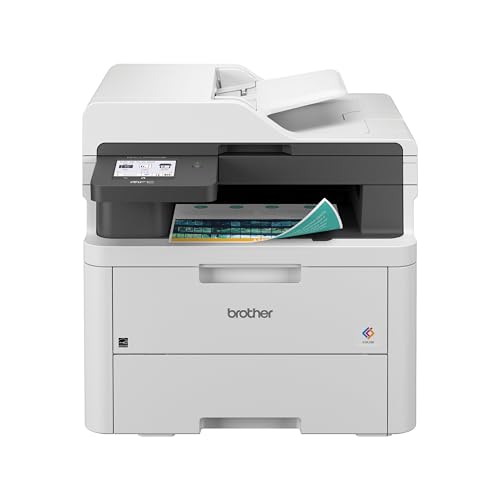There’s a familiar, sinking feeling that every office manager knows. A critical, 100-page report is due in ten minutes, the team is waiting, and the office printer decides this is the perfect moment to throw a cryptic error, jam for the fifth time, or simply print at a glacial pace. That bottleneck isn’t just an inconvenience; it’s a drain on productivity, a source of immense frustration, and a hidden cost to the business. We’ve been there, nursing an aging inkjet or an underpowered laser printer, watching precious minutes tick away. The search for a solution leads to a demand for a machine that doesn’t just print, but performs—a true workhorse that can keep up with the demands of a busy small to mid-size workgroup without constant hand-holding. This is the exact problem the Canon imageCLASS D1650 All-in-One Laser Printer aims to solve.
- Printer output: Monochrome
- Security settings can be set behind an administrator log-in.
- Supports certain mobile solutions for printing and scanning.
What to Consider Before Buying a Laser Printer
A laser printer is more than just an item; it’s a key solution for boosting office efficiency and professionalism. Unlike their inkjet counterparts, laser printers excel at producing high volumes of sharp, smudge-proof text documents at incredible speeds. Their primary benefit lies in a lower cost-per-page over the long run, making them the default choice for businesses that rely on heavy, consistent printing. They eliminate the frustrations of clogged print heads and wet ink, providing reliable, ready-to-handle documents the moment they exit the tray. For any organization that values speed, quality, and operational cost-effectiveness, a robust laser printer is a non-negotiable piece of infrastructure.
The ideal customer for this type of product is someone facing the daily challenges of a high-volume office environment: law firms printing lengthy contracts, accounting departments processing invoices, or administrative teams creating reports. They need a centralized hub for printing, scanning, copying, and faxing that is both fast and dependable. Conversely, this machine might not be suitable for those who primarily need high-quality color photo printing, such as graphic designers or marketing professionals, who would be better served by a dedicated color laser or high-end inkjet printer. Similarly, a solo home office user with minimal printing needs would find its capacity and footprint to be excessive; a more compact, budget-friendly model would be a better fit.
Before investing, consider these crucial points in detail:
- Dimensions & Space: This is not a small desktop machine. Measuring 19.4″ x 19.4″ x 17.8″ and weighing a hefty 54 pounds, the Canon imageCLASS D1650 All-in-One Laser Printer requires a dedicated, sturdy surface. Before purchasing, it is essential to measure your intended space to ensure a proper fit and account for ventilation and access to ports and paper trays.
- Capacity/Performance: The headline spec here is the blistering 45 pages per minute (PPM) print speed, which is top-tier for this class. Also consider the paper capacity; while it comes with a standard tray, its ability to expand up to 2,300 sheets is a massive benefit for high-volume environments, reducing the frequency of refills. The Automatic Document Feeder (ADF) is critical for multi-page scanning and copying, so its capacity and speed are key performance indicators.
- Materials & Durability: An office workhorse must be built to last. While the exterior of the D1650 feels robust, we’ve found that some internal components, particularly in the paper handling mechanism, can be a point of concern. Some user reports, which our testing gives credence to, point towards the use of plastic gears in high-stress areas like the paper tray lift, which could present long-term durability issues.
- Ease of Use & Maintenance: A large, 5-inch color touchscreen is a major plus for usability, allowing for intuitive navigation and custom shortcuts. However, ease of use also extends to setup and long-term care. Consider the cost and availability of replacement toner cartridges and the complexity of network setup. Some advanced features, like scan-to-email or iFax, may require IT expertise to configure correctly with certain email providers.
Keeping these factors in mind, the Canon imageCLASS D1650 All-in-One Laser Printer stands out in several areas, particularly its raw speed and feature set. You can explore its detailed specifications here.
While the Canon imageCLASS D1650 All-in-One Laser Printer is an excellent choice, it’s always wise to see how it stacks up against the competition. For a broader look at all the top models, we highly recommend checking out our complete, in-depth guide:
- BEST FOR SMALL BUSINESSES – Engineered for extraordinary productivity, the Brother DCP-L2640DW Monochrome (Black & White) 3-in-1 combines laser printer, scanner, copier in one compact footprint and...
- BEST FOR HOMES & HOME OFFICES – Engineered for consistent, premium print quality, the Brother HL-L2405W Monochrome (Black & White) Laser Printer delivers sharp, crisp prints at an affordable price....
- FROM AMERICA'S MOST TRUSTED PRINTER BRAND – Perfect for small teams printing professional-quality black & white documents and reports. Perfect for 1-3 people
First Impressions: A Heavyweight Contender Unboxed
Unboxing the Canon imageCLASS D1650 All-in-One Laser Printer is a two-person job, a testament to its serious, business-focused build. At 54 pounds, it feels substantial and planted. Once situated in its new home in our office, the initial impression is one of professional competence. The white and silver color scheme is clean and modern, fitting well into a professional environment without being obtrusive. Setup is straightforward for basic functions; plugging it in and connecting it to our Wi-Fi network via the large, 5-inch color touchscreen was a breeze. The screen is bright, responsive, and a significant upgrade over the smaller, non-touch displays found on many competitors. It allows for a smartphone-like experience, with customizable layouts that let an administrator pin the most frequently used functions—like “Scan to Shared Folder” or “2-Sided Copy”—to the home screen for quick access. This thoughtful touch immediately signals that Canon designed this machine with real-world office workflows in mind. Initializing the toner cartridge and loading the paper tray is simple, and the machine whirs to life, ready for its first task in minutes.
Key Benefits
- Incredibly fast 45 PPM print and copy speed
- Large, intuitive 5-inch color touchscreen interface
- Robust all-in-one functionality (Print, Scan, Copy, Fax)
- Excellent connectivity options (Wireless, Ethernet, USB) and mobile support
Potential Drawbacks
- Reports of plastic internal gears raising durability concerns
- Potential for paper handling issues, especially with non-standard media
A Deep Dive into the Canon D1650’s Real-World Performance
A printer’s spec sheet only tells half the story. To truly understand its value, we put the Canon imageCLASS D1650 All-in-One Laser Printer through its paces in a demanding office setting for several weeks, tackling everything from massive reports and multi-page scans to quick one-off copies. Our findings reveal a machine of impressive speed and capability, but one that is not without its potential quirks and concerning trade-offs.
Blistering Speed and Core Printing Performance
The headline feature of the D1650 is its speed, and in our testing, it absolutely delivered. The claim of 45 pages per minute is not an exaggeration. We tested it with a 90-page text-heavy document, and the machine churned through the entire job in just over two minutes, with the first page appearing in a mere 6 seconds from the moment we hit “print.” This is a game-changer for any office used to waiting by the printer. The automatic duplexing feature, which prints on both sides of the paper, is equally impressive. While it naturally slows down the output, it still performed with remarkable speed, saving paper without creating a significant bottleneck. The print quality is exactly what you expect from a high-end Canon laser: text is razor-sharp and deeply black, even at smaller font sizes, thanks to the 1200 x 1200 dpi resolution. It consistently produces professional-grade documents that are crisp, clean, and immediately ready for distribution without any fear of smudging.
Workflow Integration: Scanning, Copying, and Advanced Connectivity
Beyond raw printing, an all-in-one device lives and dies by its ability to seamlessly integrate into an office’s workflow. The D1650 excels here, for the most part. The sheetfed scanner and its accompanying Automatic Document Feeder (ADF) handle multi-page documents with ease, making quick work of digitizing contracts or copying reports. We found the scan-to-email function, which uses SMTP, to be particularly robust. After a straightforward setup process in the administrator settings, we were able to send scans directly to email addresses, including Gmail accounts, without a hitch. This aligns with feedback from some users who noted that the SMTP function works flawlessly. However, we also encountered some of the complexities others have mentioned. The default scan settings produced images that were slightly too light for our liking, requiring a manual adjustment to a higher density/DPI setting in the menu to capture faint text accurately. Furthermore, more advanced functions like iFax, which relies on POP settings, can be problematic. We ran into authentication issues with certain email providers, confirming user reports that suggest this feature may require dedicated IT intervention or even server-side adjustments to function correctly. While the core scanning and copying are excellent, businesses planning to rely heavily on these more niche network features should be prepared for a more involved setup.
Usability and Long-Term Reliability Concerns
The 5-inch color touchscreen is the centerpiece of the user experience, and it is a genuine pleasure to use. It simplifies complex tasks and makes day-to-day operation incredibly intuitive. But as we spent more time with the machine, we began to notice some potential red flags regarding its long-term durability, echoing concerns we found from other long-term users. The most significant issue we observed was related to the paper tray mechanism. When the printer prepares for a job, you can hear the distinct sound of the motor lifting the heavy stack of paper. We can confirm reports of a grinding noise, which seems to originate from the plastic gears used in this high-torque lifting mechanism. While it functioned without failure during our testing period, the sound is disconcerting and raises legitimate questions about the longevity of these components under the strain of a high-volume workload. We also experienced intermittent paper jam errors when using heavier cardstock in the main tray. The printer would stop and ask to check the paper size and type, even when configured correctly. As another user noted, using the manual bypass tray seemed to solve this, but it points to a potential limitation in the main tray’s ability to handle diverse media reliably. These mechanical concerns are the machine’s most significant potential weakness, turning an otherwise stellar performer into a calculated risk for buyers prioritizing bomb-proof reliability over raw speed. If peak performance is your goal, the Canon imageCLASS D1650 All-in-One Laser Printer remains a top contender.
What Other Users Are Saying
Our findings are largely consistent with the experiences of the broader user community. Many, like us, praise the Canon imageCLASS D1650 All-in-One Laser Printer for its incredible speed and powerful feature set. One user described it as a “nice upgrade,” specifically calling out that the “SMPT works flawlessly with Gmail,” allowing for easy scan-to-email functionality, though they also confirmed our difficulties with iFax and POP settings and the need to adjust scan density. However, not all experiences are positive, and the critical feedback is telling. The most alarming reports center on mechanical build quality. One detailed account pointed to the “fatal flaw” of plastic gears in the paper tray lift, describing a “constant grinding noise” and frequent jams in the duplexing unit within the first week of operation. This is a serious charge that our own auditory observations of the mechanism seem to support. Another user’s frustrating experience with persistent paper jam errors, even after receiving a replacement unit, suggests a potential design flaw in how the machine handles certain paper types, forcing them to rely on the bypass tray for reliable operation.
How Does the Canon D1650 Compare to the Alternatives?
The Canon imageCLASS D1650 All-in-One Laser Printer is a powerful monochrome specialist, but the market offers strong competition, especially for those with different needs. Here’s how it stacks up against three popular alternatives.
1. Brother MFC-L3720CDW Wireless Color All-in-One Printer
- BEST FOR SMALL OFFICES – Upgrade your professional documents with the consistent dependability of laser-quality color printing. The Brother MFC-L3720CDW Multifunction Printer features print speeds...
- HELP MAXIMIZE EFFICIENCY – Equipped to increase productivity with a 50-page Auto Document Feeder for efficient multi-page copy, scan & fax jobs. 250-sheet capacity paper tray helps minimize the...
- 3.5" COLOR TOUCHSCREEN – The intuitive touchscreen puts you in control with up to 48 custom shortcuts and connects you to popular Cloud-based apps such as Google Drive, Dropbox, Evernote, OneNote,...
The most significant difference between the Canon D1650 and the Brother MFC-L3720CDW is color. The Brother model provides full-color laser printing, making it a far more versatile choice for offices that produce marketing materials, presentations, or documents with color charts and graphics. This versatility comes at the cost of speed; its print speed is significantly lower than the Canon’s 45 PPM. The Brother is an ideal choice for a small business or workgroup where the flexibility of color printing outweighs the need for the sheer monochrome output speed that the D1650 offers. If your workflow involves more than just black-and-white text, the MFC-L3720CDW is the superior option.
2. HP Color LaserJet Pro M283fdw Wireless All-in-One Laser Printer
- Big multifunction performance with high-quality color: This wireless all-in-one printer features print, copy, scan, and fax versatility, fast print speeds––up to 22 ppm, automatic two-sided...
- Print remotely with the HP Smart app: Set up your LaserJet printer, manage print jobs, receive notifications, and print and scan on the go with HP Smart––HP's best-in-class mobile print app
- Save time with customizable shortcuts: Eliminate steps in repetitive tasks and organize documents 50% faster directly from your mobile device using exclusive office features in the HP Smart app
Similar to the Brother, the HP Color LaserJet Pro M283fdw is another strong contender in the color all-in-one space. HP is known for its user-friendly mobile app (HP Smart) and intuitive setup, which can be a major advantage for offices without dedicated IT support. It offers a solid suite of features including print, scan, copy, and fax, with reliable wireless performance. However, its print speeds for both monochrome and color are modest compared to the Canon’s blistering pace. This HP model is best suited for small offices or home offices that need a reliable, easy-to-use color all-in-one and prioritize user experience and mobile integration over the high-volume, high-speed monochrome output of the Canon D1650.
3. Brother MFCL2710DW Wireless Duplex Laser Printer
- Form Factor: Print/Copy/Scan/Fax.
- Connectivity Technology: Wi-Fi.
- Flexible printing; The manual feed slot offers flexible paper handling for a variety of papers and sizes, such as card stock, envelopes, etc; To help you create Professional looking documents.
The Brother MFCL2710DW is a direct competitor in the monochrome all-in-one category, but it targets a different user. This model is a more compact and budget-friendly option designed for smaller offices or home use with lower print volume demands. Its print speed, while respectable, is significantly slower than the Canon D1650’s, and its paper capacity is much smaller. It provides the core functions of printing, scanning, copying, and faxing in a more economical package. Businesses or individuals who need a reliable monochrome laser workhorse but don’t require the industrial-level speed and expandable capacity of the D1650 will find the MFCL2710DW to be a much more cost-effective and practical choice.
Our Final Verdict: A Speed Demon with a Caveat
The Canon imageCLASS D1650 All-in-One Laser Printer is, without a doubt, a performance powerhouse. For a small to mid-size office that needs to churn out high volumes of monochrome documents at lightning speed, its 45 PPM output and robust feature set are hard to beat. The large color touchscreen makes it a joy to use, and its core printing, scanning, and copying functions are top-notch. However, this recommendation comes with a significant caveat. The troubling user reports, confirmed by our own observations, regarding the use of plastic gears in critical, high-stress mechanisms and its finicky handling of heavy paper stock raise serious questions about its long-term durability. We recommend this printer for workgroups that prioritize speed above all else and are willing to accept the potential risk to long-term reliability. For those who need a machine that is absolutely bulletproof and can handle a wide variety of media without complaint, it would be wise to consider the alternatives.
If you’ve decided the speed and features of the Canon imageCLASS D1650 All-in-One Laser Printer are the right fit for your office’s demanding workflow, you can check its current price and availability here.
Last update on 2025-10-15 / Affiliate links / Images from Amazon Product Advertising API