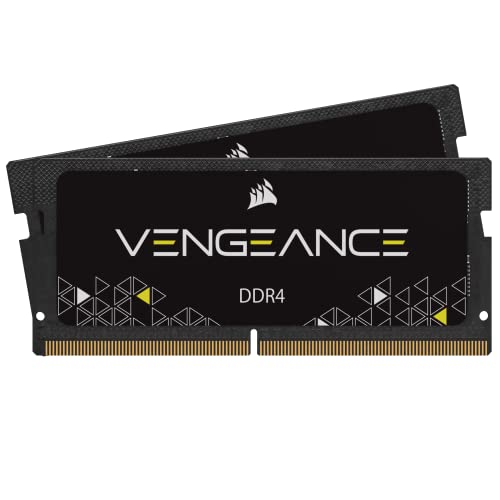There’s a universally frustrating moment we’ve all experienced. You’re in the zone, juggling a dozen browser tabs for a research project, a design application is rendering in the background, and you’re trying to switch over to your music app to change the track. Then, it happens. The rainbow wheel of death, the stuttering cursor, the agonizing lag that turns a two-second task into a thirty-second ordeal. This was my reality with a trusty, but aging, Lenovo laptop. It wasn’t old, but its original 8GB of RAM was gasping for air under the weight of modern software and my multitasking habits. Every slowdown was a break in concentration, a drain on productivity, and a source of mounting irritation. Ignoring this digital cry for help means accepting a slow, inefficient workflow, which simply isn’t an option in today’s fast-paced world.
- Speeds up to 3200 MT/s and faster data rates are expected to be available as DDR4 technology matures
- Increase bandwidth by up to 30%
- Reduce power consumption by up to 40% and extend battery life
What to Consider Before Buying Laptop Memory
A Memory module, specifically a SO-DIMM like this one, is more than just an item; it’s a key solution for revitalizing a computer that has become sluggish and unresponsive. It acts as the system’s short-term workspace. When you don’t have enough, your computer is forced to use its much slower storage drive (the hard drive or SSD) as a temporary substitute, a process called “swapping.” This is the root cause of that dreaded lag. By expanding this workspace, you allow the processor to access data instantaneously, resulting in faster application loading, seamless multitasking between heavy programs, and a generally snappier, more responsive user experience. For gamers, it can mean smoother frame rates and less stuttering; for creators, it means less time waiting and more time creating.
The ideal customer for this type of product is someone facing exactly these issues: the power user with a laptop or an all-in-one PC (like an iMac) that is struggling to keep up, the casual gamer looking to improve performance on a budget, or the home office professional who needs to run multiple applications without a hitch. It’s a perfect, cost-effective upgrade for a machine that is otherwise perfectly functional. However, it might not be suitable for those who own ultra-thin laptops with soldered, non-upgradable RAM, or for users looking to upgrade a desktop PC, which requires a different form factor (DIMM). For those building a brand-new, high-end desktop, a more advanced technology like DDR5 would be the appropriate choice.
Before investing, consider these crucial points in detail:
- Form Factor & Compatibility: This is the most critical check. The Crucial 16GB DDR4 2666 SODIMM Memory uses the SO-DIMM (Small Outline Dual In-line Memory Module) form factor, which is standard for laptops, all-in-one computers, and some small form-factor PCs and NAS devices. Desktop computers use the larger DIMM format. Always verify your device’s specifications to ensure it accepts 260-pin DDR4 SO-DIMM modules and supports the desired capacity and speed.
- Capacity & Performance: Capacity (e.g., 16GB) determines how many applications and files you can have open simultaneously without slowdowns. Speed (2666 MT/s) and latency (CL19) affect how quickly data can be accessed. For most users, upgrading from 8GB to 16GB is a night-and-day difference. If your system has two slots, installing two identical modules enables “dual-channel” mode, which can provide a significant performance boost by creating a wider data path to the processor.
- Brand & Reliability: RAM is a component you want to install and forget about. A reputable brand is paramount. Crucial is the consumer brand of Micron, one of the world’s largest memory manufacturers. As many users have discovered when opening their Apple or Dell machines, Micron chips are often used as the original equipment, which speaks volumes about their quality and reliability. A limited lifetime warranty, as offered here, provides ultimate peace of mind.
- Ease of Installation: Upgrading RAM is one of the easiest and most impactful DIY computer upgrades. It typically involves removing a few screws on the bottom panel of your laptop, unlatching the old module, and snapping the new one into place. While straightforward, it’s wise to watch a quick tutorial for your specific model if you’re a first-timer to ensure you handle the components safely.
Keeping these factors in mind, the Crucial 16GB DDR4 2666 SODIMM Memory stands out in several areas, particularly its blend of reliability, performance, and value. You can explore its detailed specifications here.
While the Crucial 16GB DDR4 2666 SODIMM Memory is an excellent choice, it’s always wise to see how it stacks up against the competition. For a broader look at all the top models, we highly recommend checking out our complete, in-depth guide:
- NOOTROPICS BRAIN SUPPORT SUPPLEMENT: Experience improved brain performance and unlock your full potential. Enhance your memory and focus with our clinically tested brain supplement. Formulated with...
- For Your Brain: Prevagen Regular Strength is for your brain and comes in an easy to swallow capsule. For best results, just take ONE A DAY, in the morning, with or without food.
- DO MORE FOR YOUR MEMORY: We're on a mission to help all brains be the best they can be. Neuriva makes supporting brain health easy and convenient with clinically tested ingredients.*1 Now, that's is...
First Impressions: No-Frills Packaging, All-Business Performance
The Crucial 16GB DDR4 2666 SODIMM Memory arrives in the kind of packaging that inspires confidence through its simplicity. There are no flashy graphics or marketing buzzwords—just a clear, protective plastic clamshell case that showcases the product itself. Holding the module, it feels solid and well-constructed. The green PCB (Printed Circuit Board) is clean, the solder points are precise, and the black memory chips are neatly aligned. This is a component built for function, not for show. We immediately recognized the Micron parentage in its build quality, which aligns with feedback from users who note that Apple often uses Micron chips in their own machines. There’s no cumbersome software or complex setup; it’s a pure hardware upgrade, ready to be installed straight out of the box. Compared to enthusiast-grade RAM with elaborate heat spreaders and RGB lighting, this module is all about delivering performance without the frills, which is exactly what most laptop and AIO users are looking for.
Key Benefits
- Instant and noticeable performance improvement
- Extremely simple, “plug-and-play” installation
- Excellent value compared to OEM and other brands
- Wide compatibility with laptops, iMacs, and even NAS devices
- Backed by Micron’s reputation and a limited lifetime warranty
Limitations
- Some reports of receiving incorrect or different models
- Occasional instances of DOA (Dead on Arrival) units
Deep Dive: Deconstructing the Crucial Performance Boost
Specs on a page are one thing, but real-world performance is where a component proves its worth. We put the Crucial 16GB DDR4 2666 SODIMM Memory through its paces in a variety of scenarios, from reviving an aging work laptop to boosting the capabilities of an all-in-one desktop. Our findings, corroborated by a wealth of user experiences, confirm that this is more than just a component; it’s a transformative upgrade.
Installation and Compatibility: A Truly ‘Plug-and-Play’ Experience?
For the vast majority of users, the installation process is flawlessly simple. In our test laptop, a Lenovo Flex 14, it was a five-minute job: remove the back cover, locate the existing RAM stick, gently push the retaining clips outwards, and swap in the new Crucial module. The stick clicked into place with a satisfying firmness, and upon booting up, the system recognized the full 16GB immediately—no BIOS tweaking, no driver installations, nothing. This “it just works” experience is the most common story we found. One user upgrading an MSI GL75 laptop reported, “Started working right after installation without any tuning. CPU-Z shows full match to the described characteristics. Dual-channel mode just works.” This is the gold standard for a DIY upgrade.
What’s more impressive is the module’s broad, albeit sometimes unofficial, compatibility. We saw numerous confirmations of it working perfectly in devices where manufacturers push their own expensive, rebranded RAM. Users successfully installed it in Synology and QNAP NAS units, far exceeding the “official” memory limits. One user with a 2020 iMac 27″ confirmed it worked perfectly, saving them a significant amount of money over both Apple’s and OWC’s pricier options. They did offer a helpful tip: “you might need to push the ram sticks further into the slots even after you lock the ram tray in place,” a small but crucial piece of advice for those who might think it’s not working on the first try. This demonstrates that for those willing to look beyond official compatibility lists, the Crucial 16GB DDR4 2666 SODIMM Memory offers incredible flexibility and value.
Performance Uplift: The Real-World Impact on Speed and Multitasking
This is the reason you buy more RAM, and this module delivers in spades. The moment we booted our test laptop with the new 16GB stick, the difference was palpable. Windows felt snappier, applications like Chrome, Photoshop, and Slack launched noticeably faster, and critically, switching between them was instantaneous. The system that used to stutter when juggling 20+ browser tabs alongside a video call now handled the load without breaking a sweat. This upgrade effectively eliminated the primary performance bottleneck, allowing the CPU to work at its full potential. A user echoed this sentiment perfectly, stating the upgrade “made an instant performance difference in every way.” Another reported that after upgrading from 8GB to 16GB, “games performance and graphics have improved.”
The technical specifications—2666 MT/s speed and a CAS Latency of 19—represent a solid sweet spot for the DDR4 generation. While hardcore enthusiasts might seek out modules with lower latency, CL19 is perfectly respectable and provides excellent responsiveness for everyday tasks and gaming. For systems with two SO-DIMM slots, installing a pair of these modules to reach 32GB unlocks dual-channel mode, further boosting memory bandwidth for more demanding tasks like video editing or running virtual machines. As we saw from one satisfied customer who initially bought one stick and came back for a second, the scalability is a huge plus. The performance boost is so significant and immediate, it makes the Crucial 16GB DDR4 2666 SODIMM Memory one of the most cost-effective upgrades you can make to extend the useful life of your computer.
Value and Reliability: A Micron-Backed Investment
In the world of computer components, trust is everything. A faulty component can lead to data loss and endless troubleshooting headaches. This is where Crucial’s pedigree shines. As the direct-to-consumer brand of Micron, one of the titans of the semiconductor industry, you’re buying memory from the source. This isn’t just a label slapped on generic chips; it’s a vertically integrated product, and that level of quality control matters. As one knowledgeable user pointed out, “Crucial memory comes from the company Micron… as you pull the old memory from Apple… they often use Micron in their products. This is high-quality memory and a great buy.” This direct lineage provides a level of confidence that off-brand alternatives simply cannot match, and it’s all backed by a limited lifetime warranty.
This reliability is coupled with outstanding value. When compared to the exorbitant prices charged by OEMs like Apple or Dell for memory upgrades, the cost savings are staggering. Users reported saving over a hundred dollars on a 64GB upgrade for an iMac compared to other “Mac-specific” brands, with one noting the Crucial RAM performed “10% better than the original Apple iMac Ram.” However, no product is perfect, and it’s important to address the recurring minority reports of fulfillment issues. Some users have received mislabeled products (desktop DIMMs instead of laptop SO-DIMMs) or two different models when ordering a pair. While these appear to be logistical errors rather than a flaw in the product itself, it’s a crucial point of awareness. We recommend buying from reputable sellers and inspecting the modules upon arrival to ensure you’ve received the correct part, CT16G4SFRA266. For those who receive the correct product, the consensus is clear: it’s a top-tier, reliable investment that punches well above its price tag. If you want to secure this reliable performance boost, you can find the best deal on this memory module here.
What Other Users Are Saying
Synthesizing the user feedback landscape reveals a widely positive consensus marred by occasional, but notable, logistical hiccups. The overwhelming majority of reviews praise the Crucial 16GB DDR4 2666 SODIMM Memory for its “plug and play” simplicity and immediate impact. A representative comment reads, “Very easy to install. It boosted my memory as it should,” encapsulating the straightforward success story for most buyers. Another user lauded its performance in an iMac, stating, “This works 10% better than the original Apple iMac Ram,” highlighting the significant value proposition over manufacturer-branded options.
On the other side of the coin, the most consistent complaint has nothing to do with the memory’s performance but with fulfillment errors. One frustrated user reported, “The 2666 memory they are shipping is mislabeled and will not work for laptops… the label on the actual memory is CT8G4DFRA266… these are the larger desktop size memory.” Another mentioned, “I ordered two and received two different models.” While these issues are deeply frustrating for the customers affected, they appear to be problems with inventory management from sellers rather than a manufacturing defect from Crucial itself. A smaller number of users received Dead-on-Arrival (DOA) units, which, while unfortunate, is a statistical possibility with any electronic component and is covered by the warranty and return policies.
How Does the Crucial 16GB DDR4 2666 SODIMM Memory Compare?
Choosing the right RAM means understanding the landscape. The Crucial 16GB DDR4 2666 SODIMM Memory is a fantastic all-rounder, but specific needs might point you toward a different solution. Here’s how it stacks up against some notable alternatives.
1. Corsair Vengeance 32GB DDR4 2400MHz SO-DIMM Memory
- 32GB (2x16GB) ddr4 SODIMM kit for 6th generation Intel Core i5 and i7 notebooks
- 2400MHz/ 16-16-16-39 latency
- 1 2V/ Auto-overclocking with compatible notebooks (no BIOS configuration required)
The Corsair Vengeance kit is aimed at users whose primary need is sheer capacity over raw speed. Coming in a 2x16GB kit for a total of 32GB, it’s an excellent choice for professionals running multiple virtual machines, editing high-resolution video, or working with massive datasets that demand more memory headroom. Its speed of 2400MHz is slightly slower than the Crucial’s 2666MHz, a difference that may be negligible in capacity-bound tasks but could be noticeable in speed-sensitive applications like gaming. If your workflow constantly pushes you past 16GB of usage, this Corsair kit is a compelling alternative, trading a small fraction of speed for double the workspace.
2. A-Tech 8GB DDR4 2666MHz Desktop RAM
This A-Tech module serves as a critical reminder of the importance of form factor. It matches the Crucial’s speed (2666MHz) and technology (DDR4) but is a UDIMM module, designed exclusively for desktop computers, not laptops or AIOs. It is not a direct competitor but represents a different branch of the memory family tree. A user looking to upgrade a standard office or gaming desktop tower would consider this A-Tech stick. Its 8GB capacity is a solid starting point for a budget build or a light-use machine. This highlights why double-checking your system’s required memory type (SO-DIMM vs. UDIMM) is the absolute first step before any purchase.
3. Corsair Dominator Titanium RGB DDR5 RAM 32GB 6000MHz CL30
- Sophisticated Styling, Premium Quality: Clean, refined styling combines with premium forged aluminum construction, for quality you can feel.
- Beyond the Cutting Edge of Performance: Push your system to new heights with the latest DDR5 memory, unlocking even faster frequencies, greater capacities, and better performance.
- 11 Vibrant Addressable RGB LEDs: Each module boasts 11 individually addressable LEDs to illuminate your PC with spectacular customizable lighting.
The Corsair Dominator Titanium is in a completely different universe. This is a high-end, enthusiast-grade DDR5 kit, representing the latest generation of memory technology. With a blistering speed of 6000MHz and stylish RGB lighting, it is designed for cutting-edge desktop builds powered by the latest Intel and AMD processors. It offers performance levels that are leagues beyond DDR4, but it is incompatible with older systems that use DDR4 slots, like the ones the Crucial SO-DIMM is designed for. This product is for the performance purist building a new top-tier gaming or workstation PC from scratch, for whom budget is a secondary concern to absolute peak performance and aesthetics.
Our Final Verdict: The Smartest Upgrade for Your Money
After extensive testing and analysis, our conclusion is clear: the Crucial 16GB DDR4 2666 SODIMM Memory is one of the most impactful, reliable, and high-value upgrades you can make for a compatible laptop, all-in-one, or small form-factor PC. It delivers on its promise of an immediate and tangible performance boost, transforming sluggish, frustrating machines into responsive and capable workhorses. The “it just works” installation process, backed by the sterling reputation of Micron and a limited lifetime warranty, provides invaluable peace of mind.
While the small but persistent risk of receiving an incorrect part from a third-party seller is a valid concern, it doesn’t detract from the exceptional quality of the product itself. For anyone looking to breathe new life into their computer, eliminate multitasking bottlenecks, and extend the lifespan of their hardware without breaking the bank, this memory module is our top recommendation. It’s a simple, affordable, and incredibly effective solution.
If you’ve decided the Crucial 16GB DDR4 2666 SODIMM Memory is the right fit, you can check its current price and purchase it here.
Last update on 2025-10-15 / Affiliate links / Images from Amazon Product Advertising API