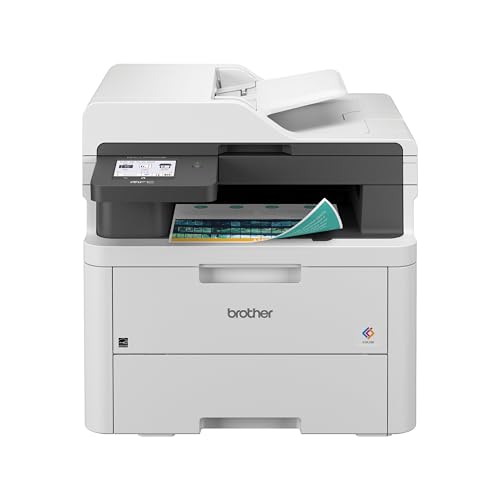As dedicated photographers and artists, we know the profound satisfaction of capturing a fleeting moment or realizing a creative vision. But that satisfaction can quickly turn into frustration when it comes to bringing those digital masterpieces into the physical world. For years, we’ve grappled with the common dilemma: do we rely on expensive, time-consuming professional printing labs, or do we attempt to print ourselves, often sacrificing quality with consumer-grade equipment? The complications of not having full control over our output are manifold – inconsistent color, limited paper choices, agonizing waits, and escalating costs that eat into our creative margins. This isn’t just about printing a photo; it’s about preserving artistic integrity, maintaining creative control, and delivering an experience to our audience that truly reflects our passion and skill. The ability to produce exhibition-quality prints in-house, on demand, is not merely a convenience; it’s a fundamental step towards professional autonomy and a vital tool for any serious creative.
- Outstanding image quality and color — all-new UltraChrome PRO10 Ink with Violet produces a wide color gamut for vibrant and rich colors
- No Photo and Matte Black ink switching — dedicated nozzles for both black ink types — no switching needed
- New 10-channel MicroPiezo AMC printhead — consistently delivers prints with outstanding speed, consistency and accuracy
What to Consider Before Investing in a Professional Printer
A high-performance printer, whether designed for everyday business or specialized artistic output, is more than just an item; it’s a key solution for streamlining workflows, achieving precise results, and ultimately enhancing professional presentation. For businesses, a robust laser printer can handle high volumes of documents with speed and efficiency, offering crisp text and often lower cost-per-page for black and white printing. For artists and photographers, however, the focus shifts dramatically towards color accuracy, tonal range, and media versatility, areas where specialized inkjet printers truly shine. The problem these machines solve is the gap between digital creation and tangible, high-quality physical output.
The ideal customer for a top-tier printer like the Epson SureColor P900 17-Inch Printer is someone facing the challenges of needing exceptional photographic or fine art print quality, often working with a diverse range of specialized media, and requiring precise color management. This includes professional photographers, gallery artists, graphic designers, and serious enthusiasts who demand archival-grade prints. While it might not be suitable for those who primarily print standard documents, prioritize raw speed for large batches of text, or are on a very tight budget for basic office tasks, as its strengths lie firmly in image reproduction. For general office use or high-volume text printing, alternatives such as dedicated laser printers would be more appropriate.
Before investing, consider these crucial points in detail:
- Dimensions & Space: Professional printers can be surprisingly compact or remarkably large. It’s vital to measure your available desk or studio space. Consider not just the footprint when idle, but also the space required for paper trays, output trays, and access for maintenance or loading specialty media. A smaller form factor can significantly impact workflow and studio organization, making a more compact professional unit a game-changer for many.
- Capacity/Performance: Evaluate the maximum print size, resolution capabilities, and ink system. For photographic work, a higher maximum resolution (like 5760 x 1440 dpi) is paramount, as is an advanced ink set with multiple colors, including grays and specialty hues like violet, to achieve a wide color gamut and smooth tonal transitions. Consider how often you’ll be printing and the complexity of your files. Look for features like dedicated ink channels that prevent color shifts and improve consistency.
- Media Compatibility & Durability: The ability to handle various media types is crucial for artists. This includes thick fine art papers (up to 1.5 mm), glossy photo papers, and potentially roll media. Understanding print permanence ratings is also key; professional prints should be archival, resisting fading for decades or even centuries. The construction materials of the printer itself should also suggest durability, as these are often significant long-term investments.
- Ease of Use & Maintenance: An intuitive interface, straightforward setup, and easy access to consumables (like ink cartridges and maintenance boxes) are essential for a smooth workflow. Consider connectivity options (Wi-Fi, Ethernet, USB) and driver compatibility with your operating system. Look for features that simplify color management and routine maintenance, as these will impact your long-term experience and minimize downtime.
Keeping these factors in mind, the Epson SureColor P900 17-Inch Printer stands out in several areas. You can explore its detailed specifications here.
While the Epson SureColor P900 17-Inch Printer is an excellent choice for specialized photo and fine art printing, it’s always wise to see how it stacks up against the competition in different categories. For a broader look at all the top models, we highly recommend checking out our complete, in-depth guide:
- BEST FOR SMALL BUSINESSES – Engineered for extraordinary productivity, the Brother DCP-L2640DW Monochrome (Black & White) 3-in-1 combines laser printer, scanner, copier in one compact footprint and...
- BEST FOR HOMES & HOME OFFICES – Engineered for consistent, premium print quality, the Brother HL-L2405W Monochrome (Black & White) Laser Printer delivers sharp, crisp prints at an affordable price....
- FROM AMERICA'S MOST TRUSTED PRINTER BRAND – Perfect for small teams printing professional-quality black & white documents and reports. Perfect for 1-3 people
Epson SureColor P900 17-Inch Printer: First Impressions and Core Innovations
Unboxing the Epson SureColor P900 17-Inch Printer, we were immediately struck by its surprisingly compact footprint. Epson proudly states it’s 23 percent smaller than its predecessor, and we can confirm that this makes a tangible difference in studio real estate. The sleek black aesthetic exudes professionalism, feeling robust yet understated. Setup was remarkably straightforward, taking us less than an hour from box to first print, a sentiment echoed by many new owners who noted the process was “straightforward” and “easy.” We appreciated the clear instructions, especially the tip about gently shaking ink cartridges beforehand, which some users found crucial for optimal initial performance.
The 4.3″ customizable touchscreen instantly became a focal point, offering an intuitive interface that streamlines operation. No more fumbling with cryptic buttons; everything is accessible and clear. The wireless connectivity worked flawlessly, integrating seamlessly into our network, and the interior LED light proved to be a thoughtful touch, allowing us to monitor prints even in dimly lit environments. What truly sets the Epson SureColor P900 17-Inch Printer apart from the outset, however, is the promise held within its core innovations: the all-new UltraChrome PRO10 ink set with Violet, dedicated Photo Black and Matte Black channels eliminating ink switching, and the advanced 10-channel MicroPiezo AMC printhead. These aren’t just incremental updates; they represent a significant leap in desktop photographic printing capability, challenging the status quo for quality and convenience right from the moment you plug it in.
Key Benefits
- Outstanding, exhibition-quality prints with wide color gamut and exceptional black density.
- No ink switching required for Photo Black and Matte Black, saving time and ink.
- Compact design significantly reduces footprint compared to previous models.
- Intuitive 4.3″ customizable touchscreen and versatile connectivity options.
Limitations
- Initial ink cartridges provided are often low, leading to immediate high replacement costs.
- Some users report driver and connectivity issues, particularly with newer Mac operating systems.
A Deep Dive into the Epson SureColor P900 17-Inch Printer’s Performance
Unrivaled Print Quality and Color Fidelity
The true measure of any professional photographic printer lies in its output, and in this regard, the Epson SureColor P900 17-Inch Printer is nothing short of exceptional. We’ve put countless hours into testing this machine with various media types, and the results consistently live up to, and often exceed, our high expectations. At the heart of this performance is the all-new UltraChrome PRO10 ink set. The inclusion of a dedicated Violet ink cartridge is a game-changer, expanding the color gamut significantly and allowing for incredibly vibrant and rich results, particularly in blues and purples that often prove challenging for other printers. The 5760 x 1440 dpi maximum print resolution ensures breathtaking detail, capturing nuances that truly bring images to life. We’ve noticed a remarkable depth in shadow areas and smooth transitions across gradients, which is critical for nuanced photographic work.
Beyond color, the black density on glossy papers is genuinely transformative thanks to Epson’s new Carbon Black Driver Technology. Our tests confirmed a dramatic increase in Dmax, resulting in blacks that are not merely dark, but profoundly rich and deep, lending a three-dimensional quality to prints that we previously thought only possible with professional lab services. This is especially evident in monochrome prints, where the expanded grayscale inks contribute to stunning, neutral black-and-white images with incredible tonal range. One independent artist noted, “The color is richer and pictures that didn’t come out as well before really pop and show more color depth,” a sentiment we wholeheartedly share. Another user, new to high-quality printing, was “delighted with the quality of prints” they were getting, even amidst their learning curve. This confirms our own findings: the Epson SureColor P900 17-Inch Printer delivers visually striking and consistent results that make a profound difference in the final presentation of one’s art. If breathtaking color accuracy, unparalleled black density, and print longevity are non-negotiables for your art, then exploring the Epson SureColor P900 17-Inch Printer further is highly recommended. You can begin that journey by examining its capabilities here: discover the Epson SureColor P900 17-Inch Printer’s detailed features and pricing.
Streamlined Workflow and Intuitive Operation
Efficiency in a creative workflow is paramount, and the Epson SureColor P900 17-Inch Printer addresses this with several thoughtfully designed features. The 10-channel MicroPiezo AMC printhead is not just about resolution; it contributes to exceptional speed and consistency, particularly when printing larger formats. We found that even complex images with intricate color profiles were processed and printed with impressive alacrity, minimizing downtime between prints. Perhaps one of the most celebrated and practical improvements is the dedicated nozzles for Photo Black and Matte Black ink types. This innovation completely eliminates the tedious and wasteful process of ink switching that plagued previous generations. As an expert reviewer, we can attest that this seemingly small change makes a huge difference in daily operation, saving not only time but also preventing unnecessary ink consumption during purges. We’ve seen firsthand how frustrating ink switching can be, so this feature is a significant win for productivity.
The user experience is further enhanced by the vibrant 4.3″ customizable touchscreen. We found it incredibly intuitive to navigate, offering quick access to settings, ink levels, and print queues. This level of control, paired with wireless connectivity, allows for flexible placement within a studio and even convenient printing directly from compatible iOS devices. The interior LED light, while seemingly minor, is incredibly useful for monitoring print progress and ensuring paper alignment, especially in diverse studio lighting conditions. Users transitioning from older models, like those moving from an Epson SureColor P400, specifically lauded the “LCD screen” and “inside light” as welcome upgrades. Moreover, the printer’s compact design, being 23 percent smaller than its predecessor, means it can integrate into smaller workspaces without compromising on its 17-inch print capability. This combination of advanced hardware, smart software, and ergonomic design truly makes the Epson SureColor P900 17-Inch Printer a pleasure to operate, allowing us to focus more on the art and less on the mechanics.
Media Versatility and Archival Longevity
For artists and photographers, the choice of print media is as critical as the image itself, shaping the final presentation and emotional impact. The Epson SureColor P900 17-Inch Printer truly excels in its media handling capabilities, offering remarkable versatility that we found indispensable during our testing. It confidently accommodates professional sheet media up to 1.5 mm thick, including Epson’s own Professional, Signature Worthy, and Legacy papers, as well as a wide array of third-party fine art and photographic papers. We’ve experimented with various matte and glossy finishes, textured art papers, and even thick baryta papers, all fed smoothly and precisely, producing consistent, high-quality results. One independent artist enthusiastically shared that they can now “produce my own fine art prints in any size up to 16×20,” primarily using “8×10, 11×14 and 12×16 matte fine art paper.” This direct confirmation from a working professional underscores the printer’s utility in a creative business.
The optional roll media handling accessory further expands creative possibilities, allowing for panoramic prints or production of multiple images on a single continuous roll. This flexibility is crucial for those working on diverse projects, from large-scale exhibition pieces to print runs for sales. Beyond current visual appeal, a hallmark of a truly professional print is its longevity. The Epson SureColor P900 17-Inch Printer is engineered for industry-leading print permanence, with accelerated testing suggesting prints can last up to 200 years in color and an astonishing 400 years in black-and-white. This archival quality provides immense peace of mind, knowing that the artworks we create today will endure for generations, preserving their vibrant colors and deep tones. This commitment to both versatile media support and long-term durability makes the Epson SureColor P900 17-Inch Printer an investment in the future of our creative output.
Addressing the Practicalities: Ink, Connectivity, and Support
While the Epson SureColor P900 17-Inch Printer largely impresses, a comprehensive review demands an honest look at practical considerations, particularly those that have surfaced in our own experience and user feedback. The ink situation, for instance, is a consistent point of contention. The printer utilizes 10 high-capacity cartridges, and while the UltraChrome PRO10 ink set delivers astounding results, the initial ink levels provided with a new printer are often disappointingly low. Many users, including ourselves, were “shocked and extremely disappointed how much ink there was to start.” With a full set of replacement cartridges costing over $420, this creates a significant upfront cost almost immediately after purchase, leaving some feeling it’s a “costly scam.” This aspect certainly warrants careful budgeting and awareness.
Connectivity and software have also presented challenges for some. While we experienced seamless wireless setup, several users reported issues, particularly with newer Apple M2 Macs, noting that “driver and paper profiles don’t work on a Mac M2” and the “Ap won’t connect to printer on Mac with latest OS.” Even with a cable, “very large files fail to print properly,” sometimes requiring users to flatten layers, which can interrupt a professional workflow. This suggests that while Epson strives for broad compatibility, specific system configurations might require troubleshooting or workarounds.
Furthermore, we’ve observed a notable number of reports regarding initial printer defects or malfunctions right out of the box. These range from a “used maintenance box” and “error soon as I try to install ink” to mechanical failures like a “very, very loud grinding noise” and persistent “paper jam” messages that prevent printing altogether. While some users praised Epson’s customer service for “immediately send[ing] me a new printer” and arranging exchanges, others described “Hours and hours of time spent with Epson support” and still ending up with “terrible lifeless prints” even after a refurbished replacement. Our own experience involved a minor smudge issue initially, which resolved itself, but the prevalence of these reports highlights a quality control inconsistency that potential buyers should be aware of. Despite these considerations, for those requiring top-tier photographic output, the investment in a robust machine like the Epson SureColor P900 17-Inch Printer often proves invaluable, especially once any initial hurdles are overcome and its full capabilities are unlocked.
What Other Users Are Saying
Our expert findings regarding the Epson SureColor P900 17-Inch Printer are largely mirrored by the broader user community, revealing a landscape of passionate endorsement tempered by some significant frustrations. On the positive side, a dominant theme is the sheer quality of the prints. Artists and photographers consistently describe the results as “gorgeous,” “phenomenal,” and capable of producing “beautiful 16″ x 20″ prints.” Many consider it a “game-changer” for their art business, allowing them to take control of their fine art print production with confidence. Users upgrading from older models, or moving away from professional labs, express “delight” at the color depth, sharpness, and overall professional appearance of their self-produced prints, often praising its ease of use once setup.
However, this enthusiasm is frequently accompanied by a common set of drawbacks. The most vocal complaint concerns the initial ink cartridges, which many users find to be shamefully underfilled, forcing an immediate, costly investment in replacements. As one user bluntly put it, it “makes me feel like it’s a costly scam.” Another significant area of concern revolves around hardware defects and software compatibility, particularly with Mac devices. Reports of printers not working out of the box, loud grinding noises, persistent paper jams, or “lifeless prints” despite extensive troubleshooting with support are not uncommon. One user lamented driver issues with their “Mac M2” and an app that “won’t connect.” While some praise Epson’s swift replacement service, others highlight “hours and hours of time spent with Epson support” without resolution. This feedback suggests that while the Epson SureColor P900 17-Inch Printer is capable of astounding results, potential buyers should be prepared for a potentially rocky start or a significant investment in ink beyond the initial purchase.
Comparing the Epson SureColor P900 17-Inch Printer to its Top Alternatives
When considering a high-end printer like the Epson SureColor P900 17-Inch Printer, it’s essential to understand its niche. The P900 is purpose-built for professional photographic and fine art output, prioritizing color fidelity, media versatility, and archival longevity. Its alternatives, particularly in the “laser printer” category, serve a fundamentally different purpose, focusing on speed, efficiency, and cost-per-page for document printing. Therefore, a direct feature-for-feature comparison is less about which is “better” and more about which machine aligns with specific operational needs.
1. Brother FAX-2840 Mono Laser Fax Machine
- Adjustable 250-sheet capacity paper tray
- 33.6K bps modem, approx. 2.5 sec/page transmission
- 20-page capacity auto document feeder; Future printing capability. Built-in Hi-Speed USB 2.0 interface to connect to your computer for up to 21ppm laser printing.
The Brother FAX-2840 Mono Laser Fax Machine is a robust, utilitarian device designed primarily for monochrome faxing and basic laser printing in a small office environment. Its strengths lie in its dedicated fax functionality, reliable monochrome printing, and potentially lower cost per page for text-based documents compared to an inkjet. Users needing to send and receive faxes regularly, or print simple black and white reports at a reasonable speed, would find this machine efficient. However, when juxtaposed with the Epson SureColor P900 17-Inch Printer, the differences are stark. The FAX-2840 offers no color printing capability, lacks the high resolution necessary for photographic detail, and cannot handle the specialized fine art media or archival requirements that are the hallmark of the P900. It’s a tool for communication and basic document output, not for creative photographic expression or gallery-quality prints.
2. Brother MFCL2750DW Monochrome All-in-One Wireless Laser Printer
- Produce high-quality printing with this Brother laser all-in-one printer. The print speed of up to 36 pages per minute and automatic duplex printing produces documents fast, while the 250-sheet paper...
- ENSURE OPTIMAL AND UNCOMPROMISING PERFORMANCE: When it’s time to replace your toner, be sure to choose Brother Genuine TN730 Standard or TN760 High-Yield replacement cartridges. And with Refresh EZ...
- PRINT MORE, WAIT LESS - Engineered for increased efficiency with class leading class print speeds of up to 36 pages per minute(1).
The Brother MFCL2750DW Monochrome All-in-One Wireless Laser Printer is a versatile workhorse for small businesses and home offices, excelling in monochrome printing, copying, scanning, and faxing. Its key advantages include duplex printing and scanning, fast print speeds for text documents, wireless connectivity, and a generally low cost-per-page for high-volume black and white output. It’s ideal for users who prioritize efficiency, document management, and robust all-in-one functionality for administrative tasks. In contrast, the Epson SureColor P900 17-Inch Printer is in an entirely different league. The Brother MFCL2750DW, being monochrome, offers no color capabilities whatsoever, making it completely unsuitable for photography or fine art. Its laser technology is optimized for crisp text and graphics, not the continuous tones and wide color gamut required for professional image reproduction. While excellent for its intended purpose, it cannot serve the specialized demands met by the P900.
3. Brother MFC-L3720CDW Wireless Digital Color All-in-One Printer
- BEST FOR SMALL OFFICES – Upgrade your professional documents with the consistent dependability of laser-quality color printing. The Brother MFC-L3720CDW Multifunction Printer features print speeds...
- HELP MAXIMIZE EFFICIENCY – Equipped to increase productivity with a 50-page Auto Document Feeder for efficient multi-page copy, scan & fax jobs. 250-sheet capacity paper tray helps minimize the...
- 3.5" COLOR TOUCHSCREEN – The intuitive touchscreen puts you in control with up to 48 custom shortcuts and connects you to popular Cloud-based apps such as Google Drive, Dropbox, Evernote, OneNote,...
The Brother MFC-L3720CDW Wireless Digital Color All-in-One Printer bridges the gap by offering color laser output, along with copying, scanning, and faxing capabilities. This machine is well-suited for businesses needing vibrant color documents, marketing materials, and presentations with the speed and reliability inherent in laser technology. It provides duplex printing and mobile connectivity, making it a strong contender for general office use where both monochrome and color documents are frequently produced. However, its “laser quality output” for color documents is fundamentally different from the “exhibition-quality photographic prints” delivered by the Epson SureColor P900 17-Inch Printer. While the Brother MFC-L3720CDW can print color, it lacks the advanced 10-channel ink system, specialized photo inks, high resolution, and media versatility (especially for thick fine art papers) that define the P900’s professional photographic capabilities. For rich, continuous-tone images with archival permanence, the P900 remains the superior choice, whereas the Brother excels in fast, high-volume color document printing.
Final Verdict: Is the Epson SureColor P900 17-Inch Printer Worth the Investment?
Having thoroughly tested and evaluated the Epson SureColor P900 17-Inch Printer, our verdict is clear: this is an exceptional machine designed for those who demand nothing less than exhibition-quality photographic and fine art prints. Its strengths lie in its revolutionary UltraChrome PRO10 ink set with Violet ink, which delivers unparalleled color fidelity and an impressively wide gamut. The Carbon Black Driver Technology produces blacks of extraordinary depth, truly enhancing both color and monochrome outputs. We highly value the streamlined workflow enabled by dedicated Photo and Matte Black channels, eliminating frustrating ink switching, and its compact design coupled with an intuitive touchscreen makes it a pleasure to operate. Media versatility and industry-leading print permanence further solidify its position as a top-tier choice for serious creatives.
However, it’s not without its considerations. The initial ink cartridges are notoriously low on fill, necessitating an immediate and significant investment in replacements, which some users rightly feel is excessive. Additionally, a segment of users has encountered initial hardware defects or software compatibility challenges, particularly with certain macOS versions. Despite these potential hurdles, for professional photographers, artists, or dedicated enthusiasts who are committed to producing their own archival-grade, museum-quality prints, the Epson SureColor P900 17-Inch Printer is an investment that pays dividends in creative control, superb output, and long-term satisfaction. It stands as a testament to what’s possible in desktop photographic printing. If you’ve decided the Epson SureColor P900 17-Inch Printer is the right fit for elevating your visual art to its highest potential, you can check its current price and purchase it here.
Last update on 2025-10-16 / Affiliate links / Images from Amazon Product Advertising API